Trust Wallet is a popular cryptocurrency wallet that allows users to securely store, send, and receive their cryptocurrencies. If you want to withdraw money from Trust Wallet, there are a few steps you need to follow. In this step-by-step guide, we will show you how to withdraw money from Trust Wallet to your bank account or another cryptocurrency exchange.
Before you proceed with the withdrawal process, you need to make sure that you have enough funds in your Trust Wallet. If you don’t have enough funds, you may need to buy more cryptocurrencies on an exchange like Binance or Coinbase and deposit them into your Trust Wallet. Once you have enough funds in your wallet, you can proceed with the withdrawal.
The first step is to open your Trust Wallet app on your mobile device. From the main screen, navigate to the “Wallets” tab and select the cryptocurrency that you want to withdraw. For example, if you want to withdraw Bitcoin, select the Bitcoin wallet. Once you have selected the wallet, click on the “Send” button.
Next, you will need to enter the recipient’s wallet address. This is the address where you want to send your funds. Make sure you double-check the address to ensure that it is correct. Cryptocurrency transactions are irreversible, so if you send your funds to the wrong address, you may lose them forever. If you are withdrawing to an exchange, make sure to use the deposit address provided by the exchange.
After entering the recipient’s address, you will need to enter the amount you want to withdraw. Keep in mind that there may be withdrawal fees associated with the transaction. These fees vary depending on the cryptocurrency and the blockchain network it is based on. Trust Wallet will show you the estimated fees for the transaction, so you can decide if you want to proceed or make any adjustments.
Once you have entered the amount and reviewed the fees, you can click on the “Next” button to confirm the withdrawal. Trust Wallet may prompt you to enter your password or use biometric authentication, depending on your security settings. This is to ensure that only you can authorize the withdrawal.
Finally, click on the “Withdraw” button to initiate the transaction. Trust Wallet will process the withdrawal and send your funds to the designated address. Depending on the network congestion, the transaction may take some time to be confirmed. You can track the progress of the withdrawal on the blockchain explorer.
That’s it! You have successfully withdrawn money from Trust Wallet. Now you can use your funds for other financial activities, such as selling them for fiat currency or transferring them to another cryptocurrency exchange. Remember to always be cautious when handling your sensitive financial information and double-check all the details before making a withdrawal.
- What Is Trust Wallet
- Step 1
- How to Withdraw Money from Trust Wallet
- Step 2
- How to Withdraw Money from Trust Wallet
- Step 3
- How to Withdraw Money from Trust Wallet
- Step 4
- How to Withdraw Money from Trust Wallet
- Step 5
- Read More
- Frequently Asked Questions:
- What is Trust Wallet?
- How can I withdraw money from Trust Wallet?
- Is there a fee for withdrawing money from Trust Wallet?
- How long does it take to withdraw money from Trust Wallet?
- Can I withdraw money from Trust Wallet to a bank account?
- Are there any withdrawal limits in Trust Wallet?
- Video:
- HOW TO: Withdraw Money from Trust Wallet to Bank Account | Step-by-step: Trust Wallet withdrawal
- How to Withdraw from Trust Wallet To Bank Account | A Beginner’s Guide 2022
What Is Trust Wallet
Trust Wallet is a popular mobile wallet that allows users to securely store and manage their cryptocurrencies. It supports a wide range of cryptocurrencies, including Bitcoin, Ethereum, and many others.
One of the key features of Trust Wallet is that it gives users full control over their funds. This means that users have access to their private keys and can manage their wallets independently without relying on a centralized authority.
Trust Wallet also supports in-wallet token swaps, allowing users to easily exchange their cryptocurrencies without leaving the app. This makes it convenient for users who want to quickly and easily switch between different cryptocurrencies.
Trust Wallet is available for both iOS and Android devices, making it accessible to a wide range of users. The wallet is easy to use, with a user-friendly interface that makes it simple to navigate and perform transactions.
In order to start using Trust Wallet, users can download the app from the respective app stores and create a new wallet. Once the wallet is set up, users can deposit cryptocurrencies into their wallet by sending them to their wallet address.
Trust Wallet also supports integration with popular cryptocurrency exchanges, such as Binance and Coinbase, allowing users to easily transfer funds between their exchange accounts and their Trust Wallet.
When it comes to withdrawing funds from Trust Wallet, users have the option to send their cryptocurrencies to another wallet address. This is done by entering the recipient’s wallet address and the desired amount to withdraw. Trust Wallet may charge a small transaction fee for the withdrawal, which is used to cover the cost of processing the transaction on the blockchain network.
It’s important to note that when making a withdrawal from Trust Wallet, users should double-check the recipient’s wallet address to ensure accuracy. Transactions on the blockchain network are irreversible, so if a user sends funds to the wrong address, they may not be able to recover them.
In summary, Trust Wallet is a secure and user-friendly mobile wallet that supports a wide range of cryptocurrencies. It allows users to store, manage, and trade their cryptocurrencies, and offers convenient integration with popular exchanges. With Trust Wallet, users have full control over their funds and can easily withdraw their cryptocurrencies to another wallet address.
Step 1

Before you can withdraw money from Trust Wallet, make sure you have available funds in your account. Trust Wallet supports a wide range of cryptocurrencies, so check which ones you have and want to withdraw.
For example, if you have Bitcoin (BTC) in your Trust Wallet, you’ll need a Bitcoin address where you can send the funds. If you don’t have a Bitcoin address yet, you can create one on platforms like Coinbase or Binance.
It’s important to be cautious when dealing with sensitive financial information. Always make sure you’re using trusted and secure platforms to generate your wallet address.
Once you have a wallet address for the cryptocurrency you want to withdraw, you’re ready for the next step.
How to Withdraw Money from Trust Wallet

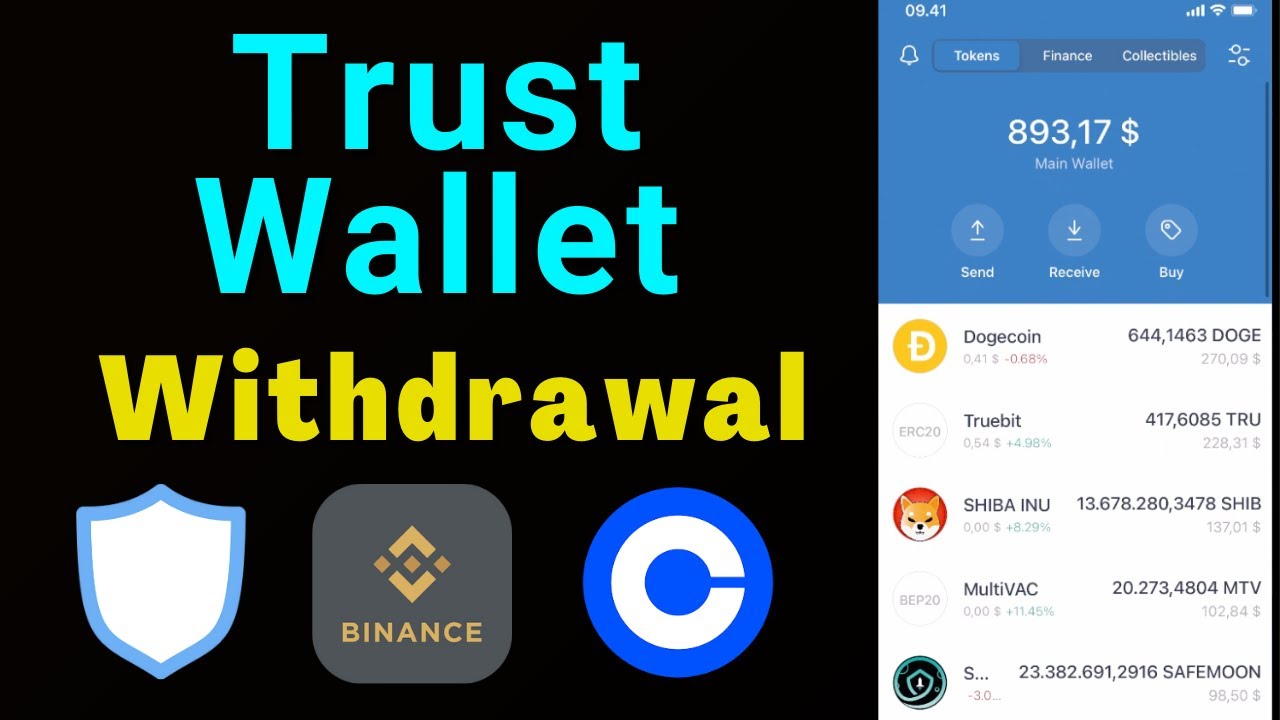
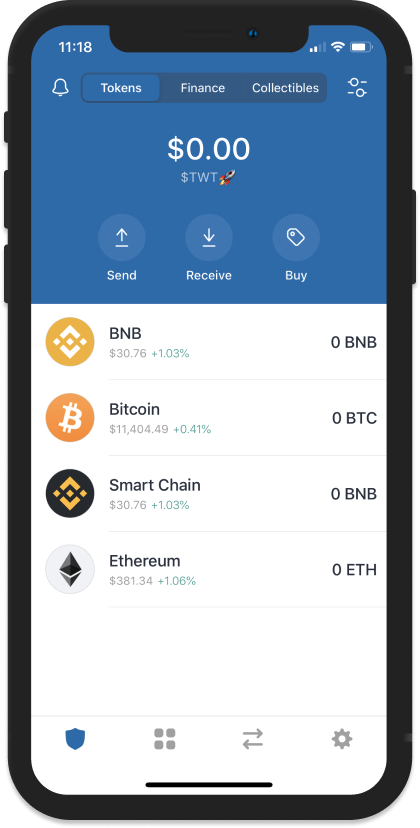
If you want to withdraw money from your Trust Wallet, follow the step-by-step guide below:
- Open the Trust Wallet app on your mobile device and make sure you are connected to the internet.
- On the app’s home screen, locate and tap on the “Wallets” tab at the bottom of the screen.
- From the list of available wallets, select the wallet that contains the funds you want to withdraw.
- Once you have selected the appropriate wallet, tap on the “Receive” button.
- A QR code and wallet address will be displayed on the screen. This is the address you will need to provide to the platform or exchange where you want to withdraw your funds.
- Copy the wallet address or use the QR code to provide the necessary information to the platform or exchange.
- Once the withdrawal has been initiated, the funds will be sent to the provided wallet address.
It is important to note that the process may vary slightly depending on the platform or exchange you are withdrawing from. Some platforms may have additional steps or require further verification before processing your withdrawal.
Additionally, keep in mind that withdrawal fees and processing times can vary depending on the specific cryptocurrency and blockchain network. For example, transferring bitcoin may take longer and have higher fees compared to other cryptocurrencies.
Make sure to double-check the wallet address before initiating the withdrawal. Providing an incorrect or invalid wallet address can result in the loss of your funds. Always exercise caution when transferring and handling sensitive financial information.
If you’re planning on selling your cryptocurrency and converting it to fiat currency, you may consider using a platform like Coinbase or Binance. These platforms offer various withdrawal options, including bank transfers and debit card withdrawals.
Once the withdrawal is complete, your funds will be available in the currency you chose to withdraw to.
Step 2

Once you have decided what cryptocurrency you want to withdraw from your Trust Wallet, it’s time to choose the exchange platform where you want to sell or exchange your cryptocurrencies for fiat money, such as USD or EUR. There are several popular exchange platforms available, such as Coinbase, Binance, and more.
If you’re looking to convert your cryptocurrencies into cash, Coinbase is a popular choice. You can sell your cryptocurrencies on Coinbase and withdraw the funds directly to your bank account. On the other hand, if you’re more interested in exchanging your cryptocurrencies for other digital currencies, Binance is a well-known platform that offers a wide range of cryptocurrencies for trading.
When choosing an exchange platform, make sure to consider factors such as withdrawal fees, available currencies, and the security of the platform. Some platforms may require you to complete a KYC (Know Your Customer) process before you can withdraw large amounts of money.
Once you have chosen the exchange platform that suits your needs, you will need to create an account and deposit your cryptocurrencies. For example, if you want to withdraw Bitcoin from your Trust Wallet, you’ll need to deposit it into your Coinbase or Binance account.
Next, find the “Withdraw” or “Send” option on the platform and enter the amount of cryptocurrency you want to withdraw. You may also be asked to provide the recipient’s address. This is the address of the wallet where you want to send your funds.
It’s important to enter the withdrawal details carefully, as any mistakes could result in the loss of your funds. Double-check the recipient’s address and the amount you want to withdraw to ensure accuracy.
Once you have filled out the necessary fields, click on the “Withdraw” or “Send” button to initiate the withdrawal process. Depending on the platform, you may need to confirm the withdrawal through an email or SMS verification process.
After the withdrawal is complete, you should see the funds in your receiving wallet within a short period of time, depending on the blockchain’s processing speed.
Remember to be cautious when handling sensitive financial information and always double-check the withdrawal details to avoid any mistakes or loss of funds.
How to Withdraw Money from Trust Wallet
If you are using Trust Wallet, a cryptocurrency wallet that supports various cryptocurrencies, you may want to withdraw your funds to another platform or exchange.
Here is a step-by-step guide on how to withdraw money from Trust Wallet:
- Open your Trust Wallet app and make sure you have the necessary funds available for withdrawal.
- Next, find and select the cryptocurrency you want to withdraw. For example, if you want to withdraw Bitcoin, select the Bitcoin option from the list of available currencies in your Trust Wallet account.
- Once you have selected the cryptocurrency, click on the “Withdraw” button or the equivalent option in your Trust Wallet app.
- In the withdrawal form, enter the recipient’s wallet address. This is the address of the platform or exchange where you want to send your funds. Make sure to double-check the address to avoid any mistakes.
- Specify the amount you want to withdraw. Take into account any applicable fees and make sure you have enough funds in your Trust Wallet account to cover the withdrawal.
- Review all the details carefully, including the recipient’s address and the withdrawal amount.
- If you’re satisfied with the information, click on the “Confirm” or “Withdraw” button to initiate the withdrawal process.
- Wait for the confirmation of your withdrawal. The time it takes may vary depending on the cryptocurrency and the blockchain network.
- Once the withdrawal is confirmed, you should see the transaction reflected in your destination platform or exchange.
- You can also check the status of your withdrawal by using the transaction ID provided by Trust Wallet. Simply enter the transaction ID in the appropriate field on the platform or exchange you sent your funds to.
Note that depending on the cryptocurrency and the destination platform or exchange, the withdrawal process may have additional steps or requirements. For example, if you are withdrawing to Coinbase or Binance, you may need to provide additional information or go through a verification process.
It’s important to remember that cryptocurrency transactions are irreversible, so it’s crucial to double-check all the information before confirming a withdrawal. Also, be aware of any fees associated with the withdrawal and consider the current market conditions before selling or converting your cryptocurrencies.
Step 3
Once you have completed the steps for selling your cryptocurrency and have obtained the desired amount in your Trust Wallet, you can proceed with the withdrawal process.
To withdraw the money from Trust Wallet, follow these steps:
- Open the Trust Wallet app on your device.
- Tap on the “Wallet” tab at the bottom of the screen.
- Choose the wallet that contains the cryptocurrency you want to withdraw.
- Tap on the “Send” button.
- In the “To:” field, enter the deposit address of the platform or wallet where you want to transfer the funds. For example, if you want to withdraw Bitcoin and transfer it to your Coinbase account, enter your Coinbase Bitcoin deposit address. Make sure to double-check the address as cryptocurrency transactions are irreversible and any mistakes can result in the loss of your funds.
- Enter the amount of cryptocurrency you want to withdraw.
- Select the appropriate cryptocurrency from the dropdown menu.
- Choose the blockchain network that supports the cryptocurrency you’re withdrawing. For example, if you’re withdrawing Ethereum, select the Ethereum network.
- Review the transaction details and double-check that everything is correct.
- Tap on the “Send” button to initiate the withdrawal.
- Wait for the transaction to be confirmed on the blockchain network. The time it takes for the transaction to be confirmed can vary depending on network congestion and the fees you’ve chosen to pay.
- Once the withdrawal is confirmed, the funds will be transferred to the specified address, and the transaction will be recorded on the blockchain.
It’s important to note that the availability of withdrawal options and supported cryptocurrencies may vary depending on the platform or wallet you’re withdrawing to. Some platforms may only support a limited number of cryptocurrencies, while others may offer a wider range of options.
Additionally, be aware of any fees associated with the withdrawal. These fees are typically network fees imposed by the blockchain network and are necessary for the transaction to be processed.
Now that you’ve successfully completed the withdrawal process, you can use the withdrawn funds as desired, whether it’s for making purchases, trading on exchanges, or any other financial activity that accepts cryptocurrencies.
How to Withdraw Money from Trust Wallet
Trust Wallet is a cryptocurrency wallet that allows users to securely store and manage their digital assets. One important feature of Trust Wallet is the ability to make withdrawals, allowing users to send their cryptocurrency to an external wallet or exchange. Here is a step-by-step guide on how to withdraw money from Trust Wallet.
- Open the Trust Wallet app on your mobile device.
- Ensure that you have enough cryptocurrency available for withdrawal in your Trust Wallet.
- Find and tap on the “Withdraw” or “Send” button within the app. This button is usually located at the bottom or top of the screen.
- Enter the sensitive information required for the withdrawal, such as the recipient’s wallet address and the amount you want to withdraw. Take extra caution when entering the recipient’s wallet address, as any mistakes can result in the loss of your funds.
- Double-check the details you have entered and confirm the withdrawal.
- Wait for the transaction to be processed. This can take some time depending on the cryptocurrency network’s congestion and the fees you have paid.
- Once the withdrawal is completed, you will receive a transaction confirmation. You can view the transaction details on the blockchain explorer.
It is important to note that Trust Wallet supports a wide range of cryptocurrencies, including Bitcoin (BTC), Ethereum (ETH), Binance Coin (BNB), and many more. Depending on the cryptocurrency you want to withdraw, you may need to take additional steps or provide specific information.
If you want to withdraw Bitcoin, for example, you will need to enter the recipient’s Bitcoin wallet address in the withdrawal address field. Additionally, some exchanges or platforms may have their own withdrawal requirements or fees, so make sure to check their guidelines before initiating the withdrawal.
If you are looking to sell your cryptocurrencies and convert them into fiat currencies, such as USD or EUR, you will need to use a cryptocurrency exchange like Coinbase. In this case, you would need to deposit the cryptocurrencies into your Coinbase account and then sell them for your desired fiat currency.
In summary, withdrawing money from Trust Wallet is a straightforward process. Just make sure to have the necessary funds available, enter the recipient’s wallet address accurately, and pay attention to any fees or requirements set by the exchange or platform where you plan to withdraw your cryptocurrencies.
Step 4

Once you have funds available in your Trust Wallet, you may want to withdraw them to another platform or exchange. For example, if you want to withdraw your Bitcoin to your Coinbase or Binance account, you will need to follow these steps:
- Open the Trust Wallet app and navigate to the main screen.
- Tap on the coin or cryptocurrency you want to withdraw. For this example, we will use Bitcoin.
- In the upper-right corner, tap on the “Send” button.
- In the “To” field, enter the address of the platform or exchange where you want to withdraw your Bitcoin. Make sure you enter the correct address to avoid any loss of funds.
- In the “Amount” field, enter the amount of Bitcoin you want to withdraw. You can also tap on “Max” to withdraw the maximum amount available in your Trust Wallet.
- Review the transaction details and make sure everything is accurate.
- If everything looks good, tap on the “Next” button to proceed.
- You may be asked to confirm the transaction with your passcode or biometrics, depending on your device settings.
- Once the transaction is successfully processed, you will see a confirmation message and the withdrawal will be initiated. Please note that there may be fees associated with the withdrawal, depending on the blockchain and the platform or exchange you are withdrawing to.
It’s important to double-check the withdrawal details to ensure you are sending the correct amount of cryptocurrency to the intended address. Mistakes can result in permanent loss of funds, so take your time and be cautious when withdrawing.
Remember, you can also deposit more funds into your Trust Wallet by following similar steps but selecting the “Receive” option instead of “Send.” This allows you to add more cryptocurrencies to your wallet and gain more control over your financial assets.
How to Withdraw Money from Trust Wallet
If you’re a Trust Wallet user and want to withdraw money from your wallet, you can easily do so by following these steps:
- Open your Trust Wallet app on your smartphone.
- Select the chain of the cryptocurrency that you want to withdraw. Trust Wallet supports various chains like Ethereum, Binance Smart Chain, and more.
- Next, click on the “Token” tab to see the list of cryptocurrencies available in your Trust Wallet.
- Find the cryptocurrency that you want to withdraw and make sure you have enough amount in your wallet.
- Once you have selected the cryptocurrency, click on the “Send” button to proceed with the withdrawal.
- Enter the withdrawal address where you want to send the cryptocurrency. Make sure to enter the correct address, as cryptocurrency transactions are irreversible.
- Specify the amount you want to withdraw. Be aware of the fees associated with the withdrawal, as they may vary depending on the cryptocurrency and the platform you are using.
- Double-check all the details before confirming the withdrawal to avoid any mistakes.
- Click on the “Confirm” button to initiate the withdrawal process.
It’s important to note that Trust Wallet is a decentralized wallet, which means it gives you control over your own funds. However, it also means that you need to be extra careful and keep your private keys and wallet seed phrase safe and secure. Never share your sensitive information with anyone.
Once the withdrawal is done, the amount will be deducted from your Trust Wallet and transferred to the provided withdrawal address.
For example, if you want to sell your cryptocurrencies for fiat currencies like USD, you can withdraw your funds to platforms like Coinbase or Binance. These platforms support various cryptocurrencies and allow users to convert their cryptocurrency to fiat currency and withdraw it to their bank account or credit card.
Remember to always conduct your own research and verify the legitimacy and security of the platform before making any financial transactions.
Step 5

Withdrawal to a Card or Bank Account:
If you prefer to withdraw your funds directly to your bank account or card, you can do so by following these steps:
- Make sure you have a verified card or bank account linked to your Trust Wallet.
- Open the Trust Wallet app and navigate to the “Wallet” tab.
- From the list of supported cryptocurrencies, select the one you want to withdraw.
- Tap on the “Withdraw” button.
- In the withdrawal form, enter the amount you wish to withdraw.
- Select the “Card” or “Bank Account” option from the withdrawal method.
- Enter the required details, such as the card or bank account number, and any other information as requested.
- Confirm the withdrawal and wait for the transaction to be processed.
Please note that fees may apply when withdrawing to a card or bank account, and the processing time may vary depending on the card issuer or bank.
For example, if you have bitcoin in your Trust Wallet and you want to withdraw it to your Coinbase account, you can follow these steps:
- Open your Coinbase account and navigate to the “Deposit” section.
- Generate a bitcoin deposit address.
- Go back to your Trust Wallet and copy the bitcoin withdrawal address.
- Paste the address in the “Recipient Address” field in Coinbase.
- Enter the amount of bitcoin you want to withdraw.
- Confirm the withdrawal and wait for the transaction to be processed.
It is important to double-check the withdrawal address and amount before confirming the transaction, as cryptocurrency transactions are irreversible and sensitive to mistakes.
Read More

Withdrawing money from Trust Wallet is a simple process that allows users to access their funds and transfer them to their bank account or card. Here’s a step-by-step guide on how to withdraw money from Trust Wallet:
- Open the Trust Wallet app on your device.
- Go to the “Wallet” section and select the crypto currency you want to withdraw.
- Tap on the “Send” button to initiate the withdrawal process.
- Enter the recipient’s address in the designated field. Make sure to double-check the address to avoid any mistakes.
- Specify the withdrawal amount. If you want to withdraw a specific amount, you can enter it in the “Amount” field. You can also choose to withdraw all of your available balance.
- Confirm the withdrawal details and proceed.
- If you’re withdrawing to a card, you may be required to enter your card’s sensitive information, such as the card number, expiry date, and CVV code. This information is necessary for the transfer to your card.
- After confirming the withdrawal, the funds will be sent to the specified address or card.
- Depending on the cryptocurrency and the blockchain it supports, the withdrawal process may take some time to complete. Transfers on certain blockchains can take longer than others.
- Once the withdrawal is complete, you can choose to hold the funds in your bank account or card, or you can sell them on a cryptocurrency exchange such as Coinbase or Binance.
- It’s important to note that there may be fees associated with withdrawing money from Trust Wallet. These fees can vary depending on the cryptocurrency and the withdrawal method you choose. Make sure to check the fees before initiating the withdrawal.
- With Trust Wallet, you have the option to withdraw various cryptocurrencies. For example, if you have Bitcoin in your Trust Wallet, you can withdraw it to an external address or exchange it for another cryptocurrency.
- Trust Wallet supports a wide range of cryptocurrencies, including Bitcoin, Ethereum, and many others. If a particular cryptocurrency is not available for withdrawal, it may not be supported by Trust Wallet.
- By following the step-by-step guide above, you can easily withdraw money from Trust Wallet and gain access to your funds for various financial purposes.
Frequently Asked Questions:
What is Trust Wallet?
Trust Wallet is a popular mobile wallet for cryptocurrencies that allows users to securely store, manage, and trade their digital assets.
How can I withdraw money from Trust Wallet?
To withdraw money from Trust Wallet, you can follow these steps: 1. Open the Trust Wallet app on your device. 2. Select the cryptocurrency you want to withdraw. 3. Tap on the “Send” button. 4. Enter the recipient’s wallet address. 5. Enter the amount you want to withdraw. 6. Review the transaction details and confirm the withdrawal.
Is there a fee for withdrawing money from Trust Wallet?
Yes, there may be fees associated with withdrawing money from Trust Wallet. The fees vary depending on the cryptocurrency you are withdrawing and the network congestion at the time of the withdrawal.
How long does it take to withdraw money from Trust Wallet?
The time it takes to withdraw money from Trust Wallet depends on various factors, such as the cryptocurrency you are withdrawing, the network congestion, and the transaction fees you choose to pay. In general, it can take anywhere from a few minutes to several hours for the withdrawal to be processed.
Can I withdraw money from Trust Wallet to a bank account?
No, Trust Wallet is a cryptocurrency wallet, and it does not support direct withdrawals to bank accounts. You can only withdraw cryptocurrencies from Trust Wallet to other cryptocurrency wallets or exchanges.
Are there any withdrawal limits in Trust Wallet?
Trust Wallet does not impose any specific withdrawal limits. However, there may be network or exchange limits for certain cryptocurrencies that you need to consider when making a withdrawal.
Video:
HOW TO: Withdraw Money from Trust Wallet to Bank Account | Step-by-step: Trust Wallet withdrawal
How to Withdraw from Trust Wallet To Bank Account | A Beginner’s Guide 2022








