If you are a TRON user, you know the importance of having a reliable wallet to store your TRC20 tokens. With numerous wallets available in the market, it can be overwhelming to choose the right one. In this article, we will explore the best TRC20 wallets that you can consider for your token storage needs.
What makes a TRC20 wallet the best? Firstly, it should provide a secure environment for your transactions and keep your tokens safe from hackers. Secondly, it should be user-friendly and easily accessible, allowing you to manage your tokens with just a few clicks. Lastly, it should support multiple TRC20 tokens and provide features like transaction history and balance updates.
One of the top options for TRC20 wallets is the TronLink wallet. TronLink is a browser extension that can be used with Chrome, Firefox, and Brave. It offers a convenient way to manage your TRC20 tokens directly within your browser. With TronLink, you can create multiple wallets and easily switch between them. It also provides features like QR code scanning and the ability to interact with smart contracts.
If you prefer a mobile wallet, Trust Wallet is a popular choice. Available for both Android and iOS, Trust Wallet offers a secure and intuitive interface. It supports a wide range of TRC20 tokens and allows you to manage your addresses and transactions with ease. Trust Wallet also integrates with decentralized exchanges, providing you with the option to trade your TRC20 tokens without leaving the app.
Another option worth considering is Math Wallet. Math Wallet is a multi-chain wallet that supports TRON and other blockchain platforms. It offers a seamless experience for managing your TRC20 tokens, with features like address book management and token swap. Math Wallet also supports hardware wallets like Ledger and Trezor, providing an extra layer of security for your tokens.
In conclusion, choosing the best TRC20 wallet depends on your specific needs and preferences. Consider factors like security, user-friendliness, and the range of supported tokens. Whether you opt for a browser extension like TronLink, a mobile wallet like Trust Wallet, or a multi-chain wallet like Math Wallet, make sure to do your research and select the wallet that suits you best.
- What are TRC20 tokens?
- Importance of choosing the right TRC20 wallet
- Hardware Wallets
- Trezor: The pioneer in hardware wallet security
- Ledger Nano S: A popular choice for TRC20 token storage
- KeepKey: Wallet with a sleek design and advanced security features
- Software Wallets
- Trust Wallet: The official wallet of Binance with TRC20 support
- MetaMask: A versatile wallet with TRC20 integration
- Atomic Wallet: Multi-currency wallet with TRC20 token support
- Mobile Wallets
- Coinomi: A mobile wallet with support for TRC20 tokens
- Key features:
- Guarda Wallet: Secure and Reliable TRC20 Wallet for Mobile Devices
- Exodus: A mobile wallet with a user-friendly interface and TRC20 compatibility
- Web Wallets
- MyEtherWallet: A popular web wallet for TRC20 tokens
- Frequently Asked Questions:
- What is a TRC20 wallet?
- Why do I need a TRC20 wallet?
- What are some of the best TRC20 wallets available?
- Is it safe to store TRC20 tokens in a digital wallet?
- Can I store other types of tokens in a TRC20 wallet?
- What is the difference between a hardware wallet and a software wallet?
- Are there any fees associated with using a TRC20 wallet?
- Video:
- Crypto Wallets Explained (Beginners’ Guide!) How to Get Crypto Off Exchange Step-by-Step ✔️
- Best Crypto Cold Wallets 2023 (Not Ledger)
What are TRC20 tokens?

TRC20 tokens are digital assets, or tokens, that are built on the TRON blockchain. TRON is a decentralized blockchain platform that allows users to create and execute smart contracts.
Similar to other blockchain platforms like Ethereum, TRON has its own token standard called TRC20. TRC20 tokens can be used for various purposes within the TRON ecosystem, such as representing ownership of assets, utility tokens, or even creating your own cryptocurrency.
TRC20 tokens are used to facilitate transactions within the TRON network. When users want to transfer TRC20 tokens from one address to another, they initiate a transaction on the TRON blockchain. These transactions are verified by the network and recorded on the blockchain, ensuring transparency and security.
TRC20 tokens can be stored in TRON-compatible wallets, which are digital wallets that allow users to securely manage their tokens and interact with the TRON blockchain. These wallets generate unique addresses for users, which they can use to send, receive, and store TRC20 tokens.
TRC20 tokens have gained popularity due to the ease of creating and managing them within the TRON ecosystem. They provide a flexible and efficient way to represent and transfer value, making them a popular choice for various projects and applications built on the TRON blockchain.
Importance of choosing the right TRC20 wallet
When it comes to managing your tron (TRC20) tokens, choosing the right wallet is of utmost importance. A TRC20 wallet is a software or hardware solution that allows users to securely store, manage, and transact with their TRC20 tokens.
A reputable TRC20 wallet ensures that your tokens are safely stored and protected from theft or loss. It provides a secure environment for managing your tokens and makes it easy for you to perform transactions.
Here are a few reasons why choosing the right TRC20 wallet is crucial:
- Security: A trustworthy TRC20 wallet will have robust security measures in place to safeguard your tokens. These measures may include encryption, two-factor authentication, and backup options. It’s essential to choose a wallet that prioritizes the security of your funds.
- User-friendly interface: The wallet should have a user-friendly interface that is easy to navigate and understand. This ensures that even users with little technical knowledge can easily manage their tokens without any hassle.
- Compatibility: The wallet should be compatible with the TRC20 tokens you want to store. It should support the specific tokens you own and allow you to easily send, receive, and check your token balances.
- Backup and recovery options: It is crucial to choose a wallet that offers backup and recovery options. This allows you to restore your wallet in case of loss or damage, ensuring that you never lose access to your tokens.
- Transaction speed and fees: The wallet should provide fast transaction speeds and reasonable fees. This ensures that your transactions are processed quickly and efficiently, without incurring high costs.
By choosing the right TRC20 wallet, you can have peace of mind knowing that your tokens are secure and easily accessible. Take the time to research different wallet options, read reviews, and consider the features that are important to you before making a decision. To avoid any potential risks, always ensure that you download wallets from official sources and click on trusted links.
Hardware Wallets
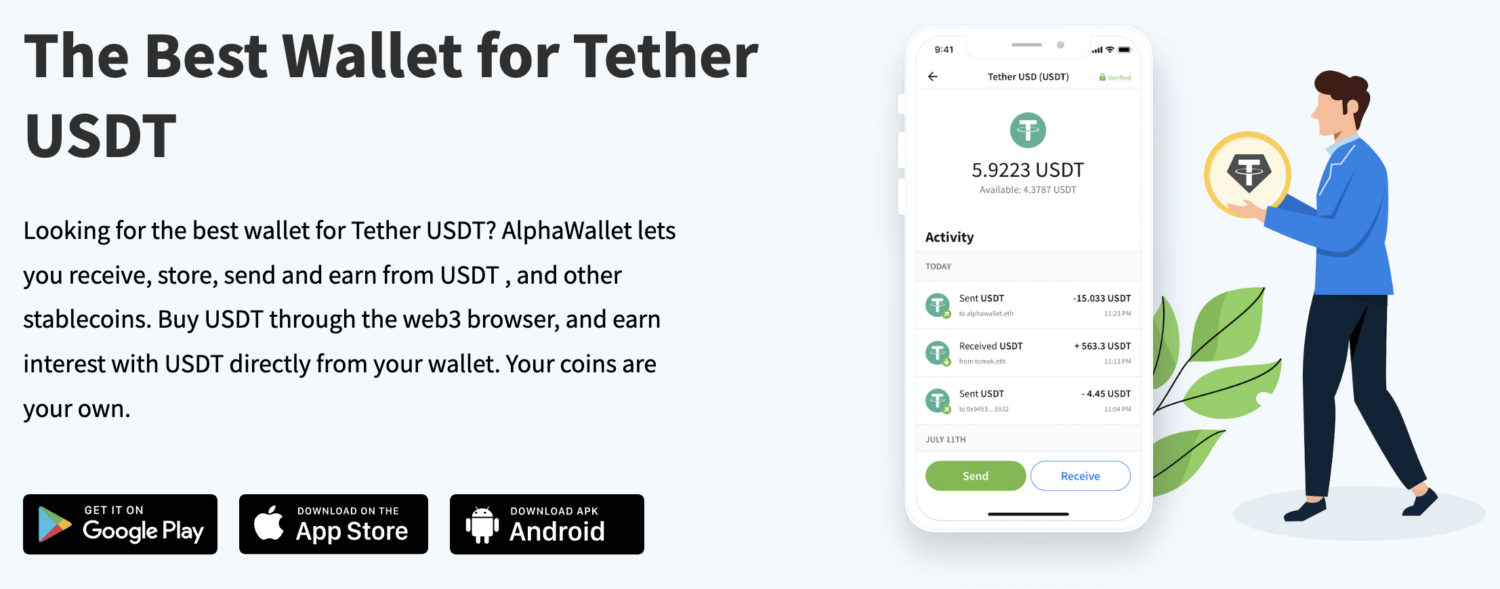
Hardware wallets are physical devices that are used to securely store your TRC20 tokens. These wallets provide an extra layer of security by keeping your private keys offline and away from potential hackers.
When you want to make a transaction or access your TRC20 tokens, you connect the hardware wallet to your computer or mobile device. The hardware wallet will then generate the necessary addresses and sign the transaction securely within the device.
Hardware wallets are like small computers dedicated solely to the purpose of storing and managing your crypto assets. They often come with a screen and buttons for easy navigation. Some popular hardware wallets like the Ledger Nano X and Trezor Model T support TRC20 tokens and can be used to securely store your TRON tokens.
Using a hardware wallet to store your TRC20 tokens provides several benefits:
- Enhanced security: Hardware wallets keep your private keys offline, making it extremely difficult for hackers to gain access to your tokens.
- User-friendly: Many hardware wallets come with user-friendly interfaces and clear instructions, making it easy for even beginners to use.
- Wide token support: Hardware wallets like Ledger Nano X and Trezor Model T support a wide range of cryptocurrencies, including TRC20 tokens.
When using a hardware wallet, you can also click on the corresponding TRC20 address in the wallet’s interface to view the details of your tokens and perform actions like sending or receiving tokens.
Overall, hardware wallets provide a secure and convenient way to store and manage your TRC20 tokens, giving you peace of mind when it comes to the safety of your digital assets.
Trezor: The pioneer in hardware wallet security
Trezor is a well-known and trusted brand in the world of cryptocurrency wallets. It is a pioneer in hardware wallet security, providing users with an extra layer of protection for their digital assets.
What sets Trezor apart is its focus on security. It uses secure chip technology to ensure that private keys are stored securely and cannot be accessed by unauthorized parties. This makes Trezor an ideal wallet for tron and other TRC20 tokens.
Trezor can be used to store tron and other TRC20 tokens within its secure environment. It provides users with the ability to manage their tokens, view their transaction history, and even make transactions directly from the device.
With Trezor, users can create multiple addresses for different tokens. This allows for better organization and management of token holdings. Additionally, Trezor supports a wide range of cryptocurrencies, making it a versatile option for users who hold multiple tokens.
Users can easily connect their Trezor wallet to their computer or mobile device using a USB or Bluetooth connection. The wallet interface is user-friendly and intuitive, making it easy for both beginners and experienced users to navigate and manage their tokens.
In summary, Trezor is a highly secure hardware wallet that is ideal for storing tron and other TRC20 tokens. Its focus on security and user-friendliness makes it a top choice for crypto enthusiasts who value the safety of their digital assets.
Ledger Nano S: A popular choice for TRC20 token storage
When it comes to securely storing TRC20 tokens, the Ledger Nano S is a popular choice among users. This hardware wallet offers a high level of security, making it a reliable option for those who value the safety of their digital assets.
The Ledger Nano S allows users to store their TRC20 tokens offline, keeping them safe from online threats such as hacking and phishing attacks. Transactions involving these tokens can be securely signed within the device, providing an extra layer of protection.
Tron (TRX) is one of the most well-known TRC20 tokens, and the Ledger Nano S can be used to store these tokens safely. Tron is a blockchain-based operating system that aims to decentralize the entertainment industry. Users who hold TRX tokens can stake them and participate in the Tron network’s governance process.
What makes the Ledger Nano S even more attractive to TRC20 token holders is its user-friendly interface. With just a few clicks, users can access their tokens and manage them efficiently. The device’s clear screen and button navigation make it easy to navigate through the wallet’s features.
Additionally, the Ledger Nano S supports multiple cryptocurrencies and tokens, making it a versatile choice for users with diverse portfolios. It offers compatibility with various blockchains, allowing users to manage different digital assets from a single device.
In conclusion, the Ledger Nano S is a popular option for storing TRC20 tokens securely. Its robust security features, user-friendly interface, and compatibility with various cryptocurrencies make it a top choice among users who prioritize the safety and convenience of their digital assets.
KeepKey: Wallet with a sleek design and advanced security features
KeepKey is a popular hardware wallet that offers users a sleek and elegant design combined with advanced security features. It is an ideal choice for those who are looking for a secure way to store their TRC20 tokens.
One of the key features of KeepKey is its ease of use. When setting up the wallet, users can easily navigate through the setup process with a few clicks. The wallet supports multiple addresses, allowing users to manage their TRC20 tokens efficiently. Users can generate new addresses within the wallet and also view the addresses that have been used for transactions.
KeepKey is compatible with major TRC20 tokens like those on the Tron blockchain. Users can view their token balances and perform transactions directly within the wallet’s user-friendly interface.
Advanced security is a priority for KeepKey. The wallet is protected by a PIN code, making it difficult for unauthorized users to gain access to the device. Additionally, KeepKey utilizes a recovery seed backup to ensure that users can restore their wallet even if the physical device is lost or damaged.
Besides its security features, KeepKey also offers integration with popular wallet management platforms like MyEtherWallet and MyCrypto. This allows users to have added control and flexibility over their TRC20 tokens.
In conclusion, KeepKey is a reliable and secure hardware wallet suitable for users who value both aesthetics and safety. With its sleek design and advanced security features, users can confidently store and manage their TRC20 tokens in a user-friendly interface.
Software Wallets
Software wallets are digital wallets that can be installed and used on desktop computers, laptops, or mobile devices. These wallets give users the ability to store, manage, and send TRC20 tokens from a personal device. Software wallets are considered to be more secure than online wallets because users have full control over their private keys.
Some popular software wallets for TRC20 tokens include:
- TronLink: TronLink is a browser extension wallet that can be used on Chrome, Firefox, and Brave browsers. It allows users to manage their TRC20 tokens, view transaction history, and interact with smart contracts. Users can create multiple addresses within TronLink and easily switch between them.
- Klever Wallet: Klever Wallet is a mobile wallet available for iOS and Android devices. It supports TRC20 tokens and provides a seamless user experience. Users can click on the token they wish to send, enter the recipient’s address, and complete the transaction with just a few clicks.
- Trust Wallet: Trust Wallet is a multi-currency wallet that supports TRC20 tokens as well. It offers a simple and user-friendly interface, making it easy for users to manage their tokens. Trust Wallet also allows users to connect to decentralized exchanges for trading their TRC20 tokens.
These software wallets are widely used within the TRON ecosystem and provide a secure and convenient way to store and manage TRC20 tokens. Users can easily access their wallet and make transactions within a few clicks.
Trust Wallet: The official wallet of Binance with TRC20 support
Trust Wallet is the official wallet of Binance, one of the largest cryptocurrency exchanges in the world. It is a mobile wallet that offers support for various tokens, including TRC20 tokens. TRC20 is a technical standard used for smart contracts on the TRON blockchain.
With Trust Wallet, users can easily manage their TRC20 tokens and perform transactions with just a few clicks. The wallet provides a user-friendly interface that allows users to easily navigate through different features and functionalities.
What sets Trust Wallet apart is its seamless integration with Binance. Users can easily connect their Trust Wallet to their Binance account, which allows for easy transfer of tokens between the wallet and the exchange. This integration makes it convenient for users who frequently trade or hold TRC20 tokens on Binance.
In addition to its TRC20 support, Trust Wallet offers a range of features that users will find useful. These include the ability to create multiple addresses within the wallet, import existing wallets, and access a built-in decentralized exchange (DEX) for token trading.
Trust Wallet prioritizes security and privacy. The wallet is non-custodial, meaning users have full control over their funds and private keys. Trust Wallet also supports hardware wallets like Ledger and Trezor, providing an extra layer of security for users.
In summary, Trust Wallet is a reliable and feature-rich wallet for storing and managing TRC20 tokens. Its integration with Binance, user-friendly interface, and focus on security make it a popular choice among cryptocurrency enthusiasts.
MetaMask: A versatile wallet with TRC20 integration
MetaMask is a popular digital wallet that allows users to securely store and manage their tokens, including TRC20 tokens. It is a browser extension that supports various blockchain networks, including Ethereum and Tron.
With MetaMask, users can easily create multiple addresses within their wallet, making it convenient for managing different tokens. This feature enables users to organize their TRC20 tokens and keep track of their balances easily.
MetaMask provides a user-friendly interface that allows users to view their token balances, transaction history, and addresses all in one place. The wallet also supports the creation of custom addresses, making it easy to manage tokens from different sources. This feature is particularly useful for users who hold TRC20 tokens on multiple platforms.
When it comes to making transactions, MetaMask simplifies the process by allowing users to send tokens with just a few clicks. Users can select the token they want to send, enter the desired amount, and click the “Send” button. MetaMask automatically handles the transaction, ensuring that it is secure and completed in a timely manner.
Moreover, MetaMask users can easily interact with decentralized applications (DApps) and decentralized exchanges (DEXs) within the wallet. The wallet’s integration with TRC20 tokens allows users to seamlessly access and use various DApps and DEXs on the Tron network, expanding their options for utilizing their tokens.
In summary, MetaMask is a versatile wallet that provides TRC20 integration, allowing users to securely store and manage their tokens. Its user-friendly interface, multiple address support, and seamless transaction process make it a popular choice among cryptocurrency enthusiasts. With MetaMask, users can easily interact with DApps and DEXs on the Tron network, further enhancing the utility of their TRC20 tokens.
Atomic Wallet: Multi-currency wallet with TRC20 token support

Atomic Wallet is a popular multi-currency wallet that provides support for TRC20 tokens, including those based on the Tron blockchain. It allows users to manage their TRC20 tokens alongside other cryptocurrencies within a single, user-friendly interface.
With Atomic Wallet, users have the ability to create multiple addresses for different TRC20 tokens, making it easy to organize and keep track of their holdings. This feature also allows users to easily receive and send TRC20 tokens to and from different addresses.
Transactions within Atomic Wallet are quick and seamless, ensuring that users can efficiently manage their TRC20 tokens. The wallet also supports the ability to view transaction history, providing transparency and accountability for all token transfers.
What sets Atomic Wallet apart from other options is its focus on security and privacy. All private keys are securely encrypted and stored locally on the user’s device, ensuring that users have full control over their funds. The wallet also integrates with hardware wallets, providing an additional layer of protection for users’ TRC20 tokens.
Atomic Wallet is a versatile option for anyone who wants to store and manage their TRC20 tokens alongside other cryptocurrencies. Its user-friendly interface, strong security measures, and support for multiple addresses make it an attractive choice for both new and experienced users.
Mobile Wallets
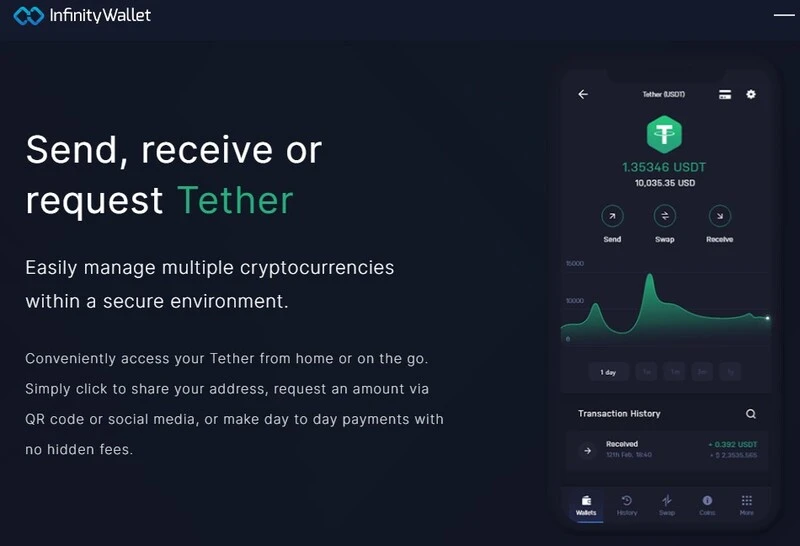
Mobile wallets are widely used by cryptocurrency users as they provide convenience and mobility. With a mobile wallet, you can easily access your TRC20 tokens and make transactions on the go.
Within the Tron network, there are several mobile wallet options available that allow you to manage your tokens effectively. Here are some of the best mobile wallets for TRC20 tokens:
- TronWallet: TronWallet is a popular mobile wallet that supports TRC20 tokens. It offers a user-friendly interface and allows users to send and receive tokens, explore dApps, vote for super representatives, and more.
- MathWallet: MathWallet is another mobile wallet that supports TRC20 tokens. It provides a wide range of features, including dApp integration, cross-chain support, and a multi-chain browser.
- Cobo Wallet: Cobo Wallet is a secure and user-friendly mobile wallet that supports TRC20 tokens. It offers features like staking, asset management, and dApp browsing.
These mobile wallets allow users to easily manage their TRC20 tokens, make transactions, and interact with dApps within the Tron network. They provide features like address book management, transaction history, and token swap functionality.
It’s important to note that when using a mobile wallet, users should always be cautious and take necessary security measures to protect their tokens. This includes using strong passwords, enabling two-factor authentication, and keeping the wallet software up to date.
Coinomi: A mobile wallet with support for TRC20 tokens
Coinomi is a popular mobile wallet that allows users to securely store and manage their TRC20 tokens. TRC20 is a technical standard used for smart contracts on the Tron blockchain, and Coinomi is one of the few wallets that offers support specifically for these tokens.
One of the key features of Coinomi is its user-friendly interface. Whether you are new to cryptocurrency or an experienced user, Coinomi makes it easy to navigate and perform transactions with your TRC20 tokens. To send or receive tokens, users simply need to click on the respective function within the wallet.
When creating a wallet on Coinomi, users are provided with a mnemonic backup phrase, which ensures that even if they lose their mobile device, they can still access their tokens. This backup phrase can be used to restore the wallet on another device, giving users peace of mind that their tokens are always secure.
Another convenience offered by Coinomi is the ability to manage multiple addresses within the same wallet. This means that if you have multiple TRC20 tokens, you can easily organize and keep track of them all in one place. The wallet also allows users to create new addresses if they would like to separate their tokens for different purposes.
Furthermore, Coinomi provides support for a wide range of cryptocurrencies, meaning that users can manage all of their tokens in one wallet. Whether you like to diversify your investments or simply prefer to have everything in one place, Coinomi offers a convenient solution.
Key features:

- Support for TRC20 tokens and transactions
- User-friendly interface
- Mnemonic backup phrase for secure access
- Multiple addresses available within one wallet
- Support for a wide range of cryptocurrencies
In conclusion, if you’re looking for a mobile wallet that supports TRC20 tokens, Coinomi is a top choice. With its user-friendly interface, secure backup options, and support for multiple addresses, it provides a convenient solution for managing your TRC20 tokens and other cryptocurrencies.
Guarda Wallet: Secure and Reliable TRC20 Wallet for Mobile Devices

Guarda Wallet is a highly recommended mobile wallet that can be used to store and manage TRC20 tokens, including TRON-based tokens. With its user-friendly interface and strong security measures, it has gained popularity among TRON users.
TRC20 tokens are tokens built on the TRON blockchain platform. They can be used within the TRON network for various purposes like transactions, accessing decentralized applications (dApps), and more.
One of the main advantages of Guarda Wallet is its security. It uses a non-custodial approach, which means that users have full control of their private keys and funds. This enhances the security and privacy of the wallet. Additionally, Guarda Wallet implements encryption and backup features, providing users with additional layers of protection.
Guarda Wallet supports multiple addresses, allowing users to easily manage their TRC20 tokens and keep track of their balances. Users can create new addresses and switch between them within the wallet.
What makes Guarda Wallet stand out is its compatibility with various platforms. It is available for both iOS and Android devices, making it convenient for mobile users. Additionally, Guarda Wallet also provides browser extensions for Chrome and Firefox, enabling users to access their TRC20 tokens on desktop computers.
In terms of functionality, Guarda Wallet offers a range of features to its users. Users can view their TRC20 token balances, send and receive tokens, and access the transaction history. The wallet also supports token swaps and exchanges, allowing users to easily convert their TRC20 tokens within the wallet.
To summarize, Guarda Wallet is a secure and reliable TRC20 wallet for mobile devices. It offers a user-friendly interface, strong security measures, and compatibility with multiple platforms. With its features and functionalities, it provides users with a convenient and hassle-free way to store and manage their TRC20 tokens.
Exodus: A mobile wallet with a user-friendly interface and TRC20 compatibility
Exodus is a popular mobile wallet that provides a user-friendly interface for managing transactions and storing TRC20 tokens. With its sleek design and intuitive features, Exodus offers a convenient way for users to interact with their digital assets.
One of the key strengths of Exodus is its TRC20 compatibility. TRC20 is a technical standard used for smart contracts on the Tron blockchain, and many tokens, like TRON’s native cryptocurrency TRX, are built on this protocol. With Exodus, users can easily manage their TRC20 tokens alongside other cryptocurrencies.
Exodus makes it simple for users to access their TRC20 tokens. By just a few clicks, users can add TRC20 tokens to their portfolio and view their balances. The wallet supports a wide range of TRC20 tokens, making it a versatile option for users with diverse token holdings.
When sending or receiving TRC20 tokens, Exodus provides users with clear and straightforward options. Users can easily input the recipient’s TRC20 wallet address, specify the amount of tokens to send, and complete the transaction with a click of a button. This streamlined process makes it convenient for users to interact with TRC20 tokens within the wallet.
In addition to its user-friendly interface and TRC20 compatibility, Exodus also offers security features to protect users’ funds. The wallet incorporates encryption and backup functionalities to ensure the safety of private keys and recovery options in case of device loss or damage.
In summary, Exodus is a mobile wallet that combines a user-friendly interface with TRC20 compatibility. With its intuitive design and easy-to-use features, users can seamlessly manage their TRC20 tokens and perform transactions with just a few clicks. Whether you are a frequent trader or a long-term holder of TRC20 tokens, Exodus offers a convenient and secure solution for storing and interacting with your digital assets.
Web Wallets
A web wallet is a type of digital wallet that allows users to store and manage their TRC20 tokens directly within a web browser. These wallets typically store the private keys of the user’s TRC20 addresses on their servers.
Web wallets are convenient and easy to use, as users can access their tokens from any device with an internet connection, without the need to download and install any software. They offer a user-friendly interface and often provide additional features like transaction history, token swaps, and staking options.
Web wallets can be a good option for users who value convenience and accessibility. However, they come with certain risks, as the user’s private keys are stored by a third party. This means that if the web wallet provider’s servers are compromised or if the provider turns out to be malicious, the user’s tokens may be at risk.
When choosing a web wallet to store your TRC20 tokens, it is important to consider the reputation and security measures of the provider. Look for wallets that offer features like multi-factor authentication, encryption, and cold storage solutions to ensure the safety of your tokens.
Using a web wallet is simple. Just go to the wallet’s website, sign up for an account, and follow the instructions to create a wallet. Once your wallet is set up, you can click on the “receive” button to get your TRC20 addresses. These addresses are where you can receive tokens from other users or exchanges.
To send tokens, you can click on the “send” button and enter the recipient’s TRC20 address, along with the amount of tokens you want to send. Double-check the address to make sure you are sending the tokens to the correct recipient. Once you confirm the transaction, the tokens will be sent from your wallet to the recipient’s address.
Web wallets make it easy to manage and transfer your TRC20 tokens. They provide a convenient way for users to access their tokens from anywhere, without the need for additional software. However, it is important to be cautious and choose a reputable web wallet provider to ensure the security of your tokens.
MyEtherWallet: A popular web wallet for TRC20 tokens
MyEtherWallet (MEW) is one of the most popular web wallets used by TRC20 token users. Although it was originally created for Ethereum tokens, it now supports the Tron network as well, allowing users to manage their TRC20 tokens easily.
MEW provides users with a simple and intuitive interface where they can create and manage multiple TRC20 addresses within their wallet. Each address serves as a unique identifier, allowing users to send and receive TRC20 tokens.
One of the key advantages of MEW is its compatibility with hardware wallets such as Ledger and Trezor. This provides an extra layer of security, as user keys are stored offline and protected from potential online threats.
MEW offers a range of features for TRC20 token users. Besides managing addresses, users can view their token balances, explore transaction history, and interact with DApps and smart contracts on the Tron network. The wallet also allows users to import and export private keys and supports various wallet formats, making it flexible and convenient for users.
Transactions on MEW are made simple, thanks to its user-friendly interface. Users can easily select the desired TRC20 tokens, enter the recipient’s address, and specify the amount to be sent. The wallet also provides gas price estimates, allowing users to choose the appropriate transaction fee for their needs.
Overall, MyEtherWallet is a popular choice among TRC20 token holders due to its user-friendly interface and robust features. Whether you are new to TRC20 tokens or an experienced user, MEW provides a secure and convenient platform for managing your tokens on the Tron network.
Frequently Asked Questions:
What is a TRC20 wallet?
A TRC20 wallet is a digital wallet that is specifically designed to store tokens based on the TRC20 standard. TRC20 is a technical standard used for implementing tokens on the TRON blockchain.
Why do I need a TRC20 wallet?
You need a TRC20 wallet if you want to store and manage tokens that are based on the TRC20 standard. If you have TRC20 tokens, you cannot store them in a regular Ethereum wallet, so you need a wallet that supports TRC20 tokens.
What are some of the best TRC20 wallets available?
Some of the best TRC20 wallets are Trust Wallet, Atomic Wallet, and Ledger Nano S. These wallets are known for their security, ease of use, and compatibility with TRC20 tokens.
Is it safe to store TRC20 tokens in a digital wallet?
Yes, it is generally safe to store TRC20 tokens in a digital wallet. However, it is important to choose a reputable wallet that has strong security measures in place. It is also recommended to use additional security measures, such as enabling two-factor authentication and keeping your wallet software and devices up to date.
Can I store other types of tokens in a TRC20 wallet?
No, a TRC20 wallet is specifically designed to store TRC20 tokens. If you want to store other types of tokens, such as ERC-20 tokens, you will need a wallet that supports those specific token standards.
What is the difference between a hardware wallet and a software wallet?
A hardware wallet is a physical device that stores your cryptocurrency private keys offline, providing an extra layer of security. A software wallet, on the other hand, is a digital wallet that is installed on your computer or mobile device. Both types of wallets have their advantages and disadvantages, and the choice between them depends on your specific needs and preferences.
Are there any fees associated with using a TRC20 wallet?
The fees associated with using a TRC20 wallet can vary depending on the wallet you choose. Some wallets may charge transaction fees, while others may offer fee-free transactions. It is important to consider the fees and features of a wallet before choosing one for your TRC20 tokens.
Video:
Crypto Wallets Explained (Beginners’ Guide!) How to Get Crypto Off Exchange Step-by-Step ✔️
Best Crypto Cold Wallets 2023 (Not Ledger)








