If you want to manage your bitcoins on the go, there are a plethora of Android wallet apps available. Among the various options, Mycelium stands out as one of the top choices for its secure and convenient features. With Mycelium, you can easily send and receive bitcoins, view your transaction history, and even find local businesses that accept bitcoin payments.
One of the key advantages of Mycelium is its focus on security. The app uses advanced encryption techniques to protect your bitcoins from theft and unauthorized access. It also offers features like fingerprint authentication and 2-factor authentication for an extra layer of security.
In addition to security, Mycelium also offers a range of convenient features that make managing your bitcoins a breeze. The app has an intuitive interface that allows you to easily navigate through different functions. You can also create multiple wallets and manage them all from one place, making it easy to keep track of your funds.
If you’re an average user looking for a simple and straightforward bitcoin wallet app, Mycelium is a great choice. Its user-friendly interface and robust security features make it a top contender in the Android wallet app market.
- Most Versatile Mycelium
- Features:
- Advanced Security Measures
- Support for multiple cryptocurrencies
- Easy integration with hardware wallets
- Most Private Bitcoin Wallet
- Features:
- Enhanced Privacy Features
- Fully open-source
- No user data collection
- Lightning Network Blue Wallet
- Features:
- Support for Lightning Network
- Frequently Asked Questions:
- What are some of the top Android bitcoin wallet apps available?
- Which Android bitcoin wallet app offers the most secure transactions?
- Can you give me some information about the Coinbase bitcoin wallet app?
- What are the advantages of using the Electrum bitcoin wallet app?
- Is the Blockchain Wallet app available for Android?
- Which Android bitcoin wallet app is suitable for beginners?
- Video:
- Top 3 Mobile Crypto Wallets for 2023
- Metamask VS Trust Wallet: Which is the BEST Crypto Wallet For You?
Most Versatile Mycelium
Mycelium is one of the most versatile and popular Bitcoin wallet apps available for Android. With Mycelium, you have full control over your bitcoins and can securely manage your wallets from your mobile device.
Mycelium offers a range of features that make it stand out from other Bitcoin wallet apps. One of its standout features is its integration with hardware wallets, allowing you to securely store your bitcoins on a separate device. This provides an extra layer of security and protection for your funds.
Another great feature of Mycelium is its support for multiple accounts and addresses. You can easily create new accounts and addresses within the app, making it convenient to separate and manage different funds.
In addition, Mycelium offers a built-in exchange feature, allowing you to easily buy and sell bitcoins within the app. This eliminates the need for a separate exchange platform and makes it convenient to trade bitcoins on the go.
Mycelium also incorporates a powerful set of privacy features. You have the option to connect to your own full node or to use a trusted third-party node, ensuring that your transactions are secure and private. Additionally, Mycelium supports Tor, allowing you to anonymize your transactions and further protect your privacy.
One of the most impressive features of Mycelium is its extensive compatibility with other Bitcoin services and platforms. It integrates with popular hardware wallets, such as Trezor and Ledger, as well as other services like Glidera and Cashila. This makes it easy to connect Mycelium with other apps and services to enhance your Bitcoin experience.
Overall, Mycelium is a highly versatile and powerful Bitcoin wallet app for Android. Its range of features, including support for hardware wallets, multiple accounts and addresses, built-in exchange, privacy features, and extensive compatibility, make it an excellent choice for managing your bitcoins on the go.
Features:


- Average Wallets: These Android Bitcoin wallet apps provide the basic functionalities you would expect from a typical wallet, such as the ability to send and receive bitcoins.
- Convenient Transactions: These apps are designed to make it easy for users to perform transactions with bitcoins, whether it’s buying goods or services or transferring funds to other wallet addresses.
- Mycelium Integration: Some of these wallet apps integrate with the popular Mycelium Bitcoin wallet, allowing users to access their Mycelium wallets and manage their bitcoins using these apps.
- Secure: These wallet apps prioritize the security of users’ bitcoins, offering features like PIN code authentication, encryption, and backup options to ensure that users’ funds are protected.
- Advanced Features: In addition to the essential functionalities, some of these apps also offer advanced features like multi-signature support, cold storage, and integration with hardware wallets for enhanced security.
Advanced Security Measures
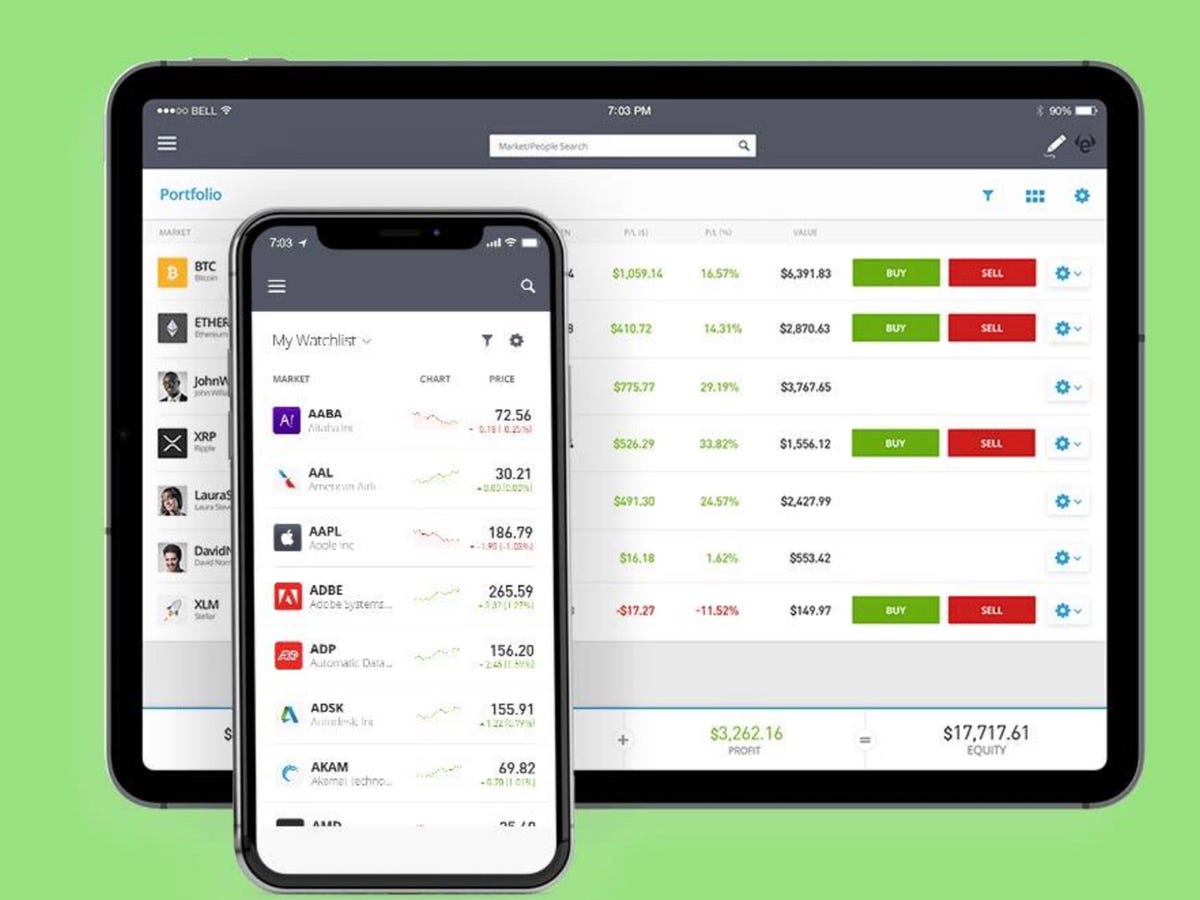
When it comes to protecting your Bitcoins, average wallets simply won’t cut it. That’s why it’s important to choose a wallet that provides advanced security measures. One such wallet is Mycelium, which is known for its strong security features.
Mycelium takes multiple steps to ensure the security of your Bitcoins. First, it offers secure backup options, allowing you to create a backup of your wallet that can be restored in case of loss or theft. This backup is encrypted and can only be accessed with a password known only to you.
In addition, Mycelium includes a feature called “watch-only” mode. This mode allows you to monitor your Bitcoin balance and transactions without the risk of exposing your private keys. By keeping your private keys offline, you significantly reduce the risk of unauthorized access to your Bitcoins.
Furthermore, Mycelium uses advanced cryptography to protect your wallet. It employs a hierarchical deterministic (HD) wallet structure, which means that each transaction generates a unique public key. This feature adds an extra layer of security by making it virtually impossible for hackers to gain access to your funds.
To further enhance security, Mycelium also supports hardware wallets. These devices, such as the Ledger Nano S or Trezor, store your private keys offline, adding an additional layer of protection. By using a hardware wallet in conjunction with Mycelium, you can ensure that your Bitcoins are always secure, even if your smartphone or computer is compromised.
In conclusion, Mycelium offers advanced security measures to protect your Bitcoins. By utilizing secure backup options, watch-only mode, hierarchical deterministic wallet structure, and support for hardware wallets, Mycelium provides users with peace of mind knowing that their funds are well-protected.
Support for multiple cryptocurrencies
One of the key features that any Bitcoin wallet app should have is support for multiple cryptocurrencies. With the increasing number of digital currencies available in the market, it is important to choose a wallet that allows you to manage all your cryptocurrencies in one place.
One such wallet that provides support for multiple cryptocurrencies is Mycelium. Mycelium is a popular Bitcoin wallet app that offers a wide range of features to ensure secure and convenient transactions.
With Mycelium, you can not only store your bitcoins but also manage other cryptocurrencies such as Ethereum, Litecoin, and more. This makes it a convenient choice for users who want to diversify their cryptocurrency portfolio.
Having support for multiple cryptocurrencies in your wallet allows you to easily switch between different digital assets and manage them all in one place. It eliminates the need to have separate wallets for each cryptocurrency, making the process of managing your digital currencies much simpler and more efficient.
Furthermore, Mycelium provides a user-friendly interface that makes it easy for both beginners and experienced users to navigate through the app and access their funds. Whether you want to check your balance, send or receive funds, or explore the latest market trends, Mycelium offers a seamless experience.
In addition to multiple cryptocurrency support, Mycelium also offers other advanced features such as secure backup options, transaction history, and integration with hardware wallets. These features further enhance the security and convenience of using Mycelium as your preferred Bitcoin wallet app.
Overall, if you are looking for a Bitcoin wallet app that supports multiple cryptocurrencies, Mycelium is a great choice. It allows you to manage all your digital assets in one place, providing a seamless and secure experience for all your transactions.
Easy integration with hardware wallets

If you are an average Bitcoin user like me, you might have heard about hardware wallets. These devices provide an extra layer of security for your Bitcoins by storing your private keys offline and away from potential hackers.
When it comes to choosing an Android Bitcoin wallet app, it is important to consider if the app supports integration with hardware wallets. Integration allows you to easily connect your hardware wallet to the app, enabling you to manage your Bitcoins securely and conveniently.
One Android Bitcoin wallet app that stands out in terms of easy integration with hardware wallets is Mycelium. Mycelium is a popular and trusted Bitcoin wallet app that supports various hardware wallets such as Trezor and Ledger.
With Mycelium, you can easily connect your hardware wallet to the app and manage your Bitcoins with ease. The app provides a user-friendly interface that allows you to view your Bitcoin balance, send and receive Bitcoins, and access advanced features of your hardware wallet.
Whether you are a beginner or an experienced user, Mycelium’s easy integration with hardware wallets makes it a great choice for managing your Bitcoins securely and conveniently.
Most Private Bitcoin Wallet
If privacy is a top concern for you when it comes to managing your bitcoins, then you need a wallet that prioritizes and ensures your personal information remains secure. Here are some of the most private bitcoin wallets available:
- 1. Samourai Wallet: Samourai Wallet is a highly private and secure bitcoin wallet that focuses on anonymity. It offers features like coin mixing and remote SMS commands to enhance privacy and control over your transactions.
- 2. Wasabi Wallet: Wasabi Wallet combines advanced privacy techniques like CoinJoin and built-in Tor integration to provide users with the highest level of privacy. It helps to obfuscate the transaction history and prevent any tracking of funds.
- 3. Electrum Personal Server: Electrum Personal Server is a self-hosted wallet that allows users to connect their Electrum wallet to their own Bitcoin full node. This ensures that no third party has access to your private keys and transaction data.
- 4. Ledger Nano X: While not a software wallet, the Ledger Nano X is a hardware wallet that offers excellent privacy features. It stores your private keys offline, preventing any potential hacking or theft of your bitcoins.
- 5. Mycelium: Mycelium is a popular bitcoin wallet known for its security and privacy features. It allows users to have full control over their private keys and offers features like Hierarchical Deterministic (HD) wallets for added security.
When choosing a bitcoin wallet, it’s important to consider your privacy needs and preferences. These wallets mentioned above provide an extra layer of anonymity and security for users who want to keep their bitcoin transactions and information private.
Features:
When choosing a Bitcoin wallet app for Android, it’s essential to consider the features that will best meet your needs. Here are some key features to look for:
- Security: Make sure the app has advanced security features, such as multi-factor authentication, encryption, and backup options. This will help protect your bitcoins from unauthorized access.
- Convenience: Look for a wallet app that offers a user-friendly interface and simple navigation. You should be able to send and receive bitcoins with ease, as well as access your transaction history and account details.
- Compatibility: Check if the wallet app is compatible with your Android device or operating system version. It’s also worth considering if the wallet supports other cryptocurrencies besides Bitcoin, in case you want to diversify your digital assets.
- Backup and Recovery: Ensure that the wallet app provides a backup and recovery function. This will enable you to recover your bitcoins in case of a lost or stolen device.
- Privacy: Look for a wallet app that prioritizes user privacy. Features such as anonymous account registration, IP masking, and transaction obfuscation can help protect your identity and maintain confidentiality.
- Transaction Speed: Consider the app’s transaction speed and confirmation time. Some wallets offer features like replace-by-fee (RBF) or SegWit support, which can speed up the transaction process and reduce fees.
- Customer Support: Check if the wallet app has a responsive and helpful customer support team. In case you encounter any issues or have questions, it’s important to have reliable assistance.
By considering these features, you can choose a Bitcoin wallet app that suits your requirements and provides a secure and convenient experience for managing your bitcoins.
Enhanced Privacy Features
When it comes to securing your bitcoins and ensuring your transactions remain private, it’s essential to choose a wallet app that offers enhanced privacy features. Mycelium is one such wallet that prioritizes privacy to give you peace of mind when using your bitcoins.
Mycelium’s enhanced privacy features include:
- Hierarchical Deterministic (HD) Wallets: Mycelium uses HD wallets, which generate a new public key for each transaction. This helps to maintain your anonymity and prevents others from easily tracking your transaction history.
- Fungibility: Mycelium treats all bitcoins as equal, ensuring that they have no transaction history tied to them. This enhances the fungibility of your bitcoins, making them indistinguishable from other coins and harder to trace.
- CoinJoin: Mycelium implements CoinJoin, a privacy feature that combines multiple transactions into a single transaction, making it more challenging to trace individual transactions.
- Tor Network Support: Mycelium offers integration with the Tor network, allowing you to route your transactions through multiple relays, further enhancing your privacy and anonymity.
- Blockchain Security: Mycelium verifies transactions directly against the Bitcoin blockchain, providing you with the most up-to-date and reliable information while avoiding potential privacy leaks associated with third-party servers.
With these enhanced privacy features, Mycelium ensures that your bitcoins stay secure and anonymous throughout your transactions. Whether you’re an average user or a privacy-conscious individual, Mycelium is the ideal wallet app for those who want full control over their digital funds.
Fully open-source
If you want to have complete control over your bitcoin wallet and ensure maximum security, you should consider using a fully open-source wallet. These wallets are designed with transparency and trust in mind, as the source code is freely available for anyone to examine and audit.
By using a fully open-source wallet, you can be confident that there are no hidden features or backdoors that could potentially compromise your bitcoins. You have the ability to review the code and verify the wallet’s integrity, which is crucial for maintaining the security of your funds.
Open-source wallets allow for community collaboration and contributions, which often lead to regular updates and improvements. This ensures that your wallet stays up to date with the latest security measures and features, providing you with a reliable and secure way to manage your bitcoins.
Some popular fully open-source wallets include:
- Bitcoin Core: The original and official wallet for Bitcoin, it is known for its robust features and extensive security measures.
- Electrum: A lightweight wallet that focuses on speed and simplicity, while still maintaining a high level of security.
- Armory: A feature-rich wallet that offers advanced security options, including multi-signature transactions.
By choosing one of these fully open-source wallets, you can have peace of mind knowing that your bitcoins are secured by a community-driven and transparent software.
No user data collection
When it comes to Bitcoin wallets, one of the biggest concerns for users is the protection of their personal information. Many users want to ensure that their average transactions with bitcoins remain secure and private.
Fortunately, there are several wallets that prioritize user privacy and do not collect any personal data. One such wallet is Mycelium, a popular Bitcoin wallet app.
Mycelium is known for its strong emphasis on user privacy. The wallet does not collect any personal information from its users, such as email addresses or phone numbers. This means that your identity and personal data remain completely anonymous.
In addition to not collecting user data, Mycelium also offers features that enhance the privacy of transactions. For example, the wallet supports Tor network integration, which helps to obfuscate the IP addresses of users and make their transactions more difficult to trace.
By choosing a wallet like Mycelium that does not collect user data, you can have peace of mind knowing that your average Bitcoin transactions are private and secure.
Lightning Network Blue Wallet

The Lightning Network Blue Wallet is one of the top Android Bitcoin wallets available for secure and convenient transactions. It offers a range of features that make it an excellent choice for both beginners and experienced users.
One of the standout features of the Lightning Network Blue Wallet is its user-friendly interface. Whether you’re new to Bitcoin or a seasoned investor, you’ll find the wallet easy to navigate and understand. You can easily access and manage your funds, view your transaction history, and monitor the performance of your investments.
Another great feature of the Lightning Network Blue Wallet is its speed and efficiency. With the Lightning Network technology, transactions are processed faster and with lower fees compared to traditional Bitcoin wallets. This means that you can send and receive Bitcoin quickly, making it ideal for everyday use.
The Lightning Network Blue Wallet also offers a high level of security. It uses advanced encryption and multi-signature technology to protect your funds from unauthorized access. Additionally, it provides features such as two-factor authentication and a secure backup and recovery process to ensure the safety of your Bitcoin.
The wallet also integrates with popular Bitcoin services and platforms, providing you with a seamless user experience. Whether you want to buy Bitcoin, exchange it for other cryptocurrencies, or use it to pay for goods and services, you can easily do so directly from the wallet.
In terms of compatibility, the Lightning Network Blue Wallet is compatible with both Android and iOS devices, making it accessible to a wide range of users. You can also synchronize your wallet across multiple devices, ensuring that you always have access to your funds.
Overall, the Lightning Network Blue Wallet is a reliable and user-friendly Bitcoin wallet app. Whether you want to send or receive Bitcoin, monitor your investment, or use Bitcoin for everyday transactions, this wallet offers the convenience and security that you need.
Features:
The top Android Bitcoin wallet apps offer a range of features to make managing your Bitcoins secure and convenient.
- Multiple Wallets: These apps allow you to create multiple wallets to organize and manage your Bitcoins according to your needs. Whether you have one or multiple Bitcoin addresses, these wallets ensure easy access and storage.
- Average Bitcoin Price: Some Android wallet apps provide real-time information about the average price of Bitcoins. This feature helps you stay updated with the current market value of your digital currency.
- Secure Transactions: The top Android wallet apps prioritize the security of your Bitcoin transactions. They implement advanced encryption techniques and provide secure storage for your private keys.
- Mycelium Integration: Mycelium is a popular Bitcoin wallet, and some Android apps offer integration with Mycelium for added functionality and ease of use.
- Transaction History: These apps keep a record of all your Bitcoin transactions, allowing you to easily track your spending and receiving of Bitcoins.
- Backup and Restore: To ensure that your Bitcoins are safe, these apps offer backup and restore features. You can create a backup of your wallet and restore it in case of device loss or damage.
- QR Code Scanner: Many Android wallet apps have built-in QR code scanners, making it easy to send and receive Bitcoins by scanning QR codes.
- Advanced Security Features: Some Android Bitcoin wallet apps offer additional security features, such as two-factor authentication or biometric authentication, to further protect your digital assets.
- Compatibility: These wallet apps are compatible with Android devices of various makes and models, ensuring accessibility for a wide range of users.
If you want to manage your Bitcoins conveniently and securely on your Android device, these wallet apps provide all the necessary features to make your Bitcoin transactions smooth and hassle-free.
Support for Lightning Network
As the popularity and adoption of bitcoins continue to grow, it is becoming more important for wallets to support the Lightning Network. The Lightning Network is a second-layer protocol that aims to solve the scalability issues of the Bitcoin network by allowing for faster and cheaper transactions.
Mycelium, one of the top Android Bitcoin wallets, is one of the wallets that prioritize supporting the Lightning Network. With Lightning Network support, Mycelium users can send and receive bitcoins instantly, with lower transaction fees compared to traditional on-chain transactions.
By using the Lightning Network, Mycelium users can take advantage of the network’s capacity for handling a high volume of transactions. This is especially important when there is a surge in transaction activity, as the Lightning Network can help avoid congestion on the main Bitcoin blockchain.
Support for the Lightning Network also means that Mycelium users can make microtransactions more easily. The Lightning Network allows for transactions as small as a fraction of a cent, making it ideal for smaller purchases or payments between friends and family.
In addition to Mycelium, there are other Android Bitcoin wallets that also offer support for the Lightning Network. These wallets recognize the importance of faster and cheaper transactions, and want to provide their users with the best possible experience when using bitcoins.
It is worth noting that while support for the Lightning Network is growing, it is still not widely adopted by all Bitcoin wallets. However, as more users and merchants start to recognize the benefits of the Lightning Network, it is expected that more wallets will integrate this feature into their platforms.
Frequently Asked Questions:
What are some of the top Android bitcoin wallet apps available?
Some of the top Android bitcoin wallet apps available are Coinbase, Mycelium, Electrum, Blockchain Wallet, and Jaxx Liberty.
Which Android bitcoin wallet app offers the most secure transactions?
Mycelium is known for offering one of the most secure transactions among Android bitcoin wallet apps. It uses HD (hierarchical deterministic) technology to generate and manage your private keys, ensuring the security of your funds.
Can you give me some information about the Coinbase bitcoin wallet app?
Coinbase is a popular Android bitcoin wallet app that allows you to buy, sell, and store bitcoins. It has a user-friendly interface and offers a vault feature for added security. Coinbase also provides a cryptocurrency exchange platform.
What are the advantages of using the Electrum bitcoin wallet app?
The Electrum bitcoin wallet app has several advantages. It offers fast and simple transactions, as well as a customizable interface. Electrum also supports hardware wallets, allowing you to securely store your bitcoins offline.
Is the Blockchain Wallet app available for Android?
Yes, the Blockchain Wallet app is available for Android. It is a widely-used bitcoin wallet that offers secure and convenient transactions. It also provides backup and recovery options, making it easy to access your bitcoins from multiple devices.
Which Android bitcoin wallet app is suitable for beginners?
Jaxx Liberty is a user-friendly Android bitcoin wallet app that is suitable for beginners. It has a simple and intuitive interface, making it easy to send, receive, and store bitcoins. Jaxx Liberty also supports multiple cryptocurrencies, allowing you to manage all your digital assets in one place.
Video:
Top 3 Mobile Crypto Wallets for 2023
Metamask VS Trust Wallet: Which is the BEST Crypto Wallet For You?








