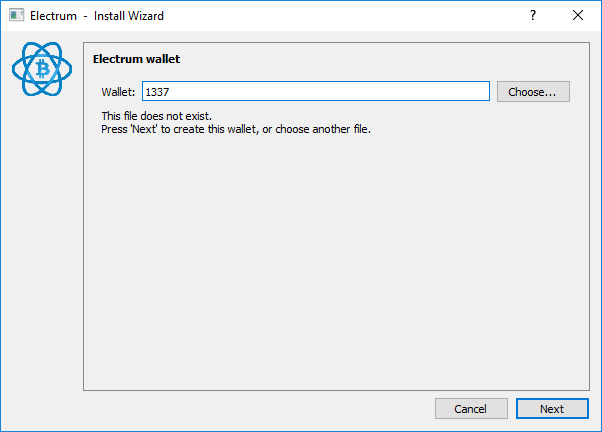If you currently have a Blockchain wallet and want to migrate or transfer it to Electrum, this article will guide you through the process. Electrum is a popular Bitcoin wallet that offers advanced security features and support for multiple platforms. By moving your wallet from Blockchain to Electrum, you can take advantage of the unique features and benefits offered by Electrum.
To move your wallet from Blockchain to Electrum, you need to first import your Blockchain wallet into Electrum. The process is straightforward and can be completed in a few simple steps. By importing your wallet, you will retain access to your Bitcoin balance and transaction history.
Before you begin the migration process, make sure you have the latest version of Electrum installed on your device. You can download and install Electrum from the official website. Once you have installed Electrum, follow the steps below to migrate your Blockchain wallet into Electrum.
- Open Electrum and create a new wallet, or select an existing wallet if you already have one.
- Click on “File” in the menu bar and select “New/Restore”.
- In the “Import Bitcoin addresses or private keys” window, select “Import wallet” and click “Next”.
- Choose the option “I have a seed” and enter your Blockchain wallet’s recovery seed.
- Electrum will now validate the seed and import your Blockchain wallet into Electrum.
Once the import process is complete, you will be able to access your Blockchain wallet through Electrum. You can now take advantage of Electrum’s advanced features and enhanced security to manage your Bitcoin transactions.
In conclusion, migrating or transferring your Blockchain wallet into Electrum allows you to access a wide range of features and benefits offered by Electrum. By following the simple steps outlined in this article, you can easily import your Blockchain wallet into Electrum and manage your Bitcoin transactions with ease.
- Why Use Electrum as Your Wallet?
- Understanding Blockchain Wallets
- How to Import a Blockchain Wallet into Electrum
- Step 1: Install Electrum
- Step 2: Export your Blockchain Wallet
- Step 3: Import the Wallet into Electrum
- Step 4: Verify the Imported Wallet
- Step 5: Transfer into the Electrum Wallet
- Step by Step Guide to Importing Blockchain Wallet into Electrum
- Common Issues When Importing a Blockchain Wallet into Electrum
- Losing the Blockchain Wallet
- Incorrect Password
- Incompatible Wallet Formats
- Slow or Failed Import Process
- Loss of Funds
- Migrating Your Blockchain Wallet to Electrum
- Advantages of Moving Your Blockchain Wallet to Electrum
- 1. Enhanced Security:
- 2. Increased Privacy:
- 3. Better User Experience:
- 4. Lightning Network Support:
- 5. Seamless Wallet Migration:
- In conclusion,
- How to Transfer a Blockchain Wallet to Electrum
- Tips and Best Practices when Importing a Blockchain Wallet into Electrum
- 1. Backup your blockchain wallet
- 2. Install and set up Electrum
- 3. Export your private keys from Blockchain
- 4. Import your private keys into Electrum
- 5. Test your migrated wallet
- 6. Secure your Electrum wallet
- 7. Keep a backup of your Electrum wallet
- Conclusion
- Frequently Asked Questions
- Can I move my blockchain wallet into Electrum?
- How do I move my blockchain wallet into Electrum?
- Can I migrate my blockchain wallet to Electrum?
- How do I transfer my wallet from blockchain.info to Electrum?
- Frequently asked questions:
- How can I import my Blockchain wallet into Electrum?
- Is it possible to transfer my Blockchain wallet to Electrum?
- Can I migrate my entire Blockchain wallet to Electrum?
- How can I move my Blockchain wallet to Electrum?
- Is it difficult to import a Blockchain wallet into Electrum?
- Videos:
- Exporting your private keys and backup from blockchain.info to electrum – other wallets also
- How To Setup & Use Electrum Wallet (Install, Send & Receive Bitcoin)
Why Use Electrum as Your Wallet?
If you are looking to transfer your wallet to Electrum, there are several reasons why it is a great choice.
- Security: Electrum is known for its robust security features. It uses a deterministic wallet which means that your private keys are generated from a single seed phrase, making it easy to backup and restore your wallet at any time. Additionally, Electrum supports hardware wallets, such as Trezor and Ledger, for added security.
- Simplicity: Electrum is a lightweight wallet that is easy to use, even for beginners. The user interface is simple and intuitive, making it a popular choice for those new to the world of cryptocurrency.
- Compatibility: Electrum is compatible with various operating systems, including Windows, macOS, and Linux. This makes it accessible to a wide range of users, regardless of their preferred platform.
- Advanced features: Electrum offers advanced features for experienced users. It allows you to set custom transaction fees, create multi-signature wallets, and even use the wallet with your own personal server for enhanced privacy.
- Community support: Electrum has a strong and active community of users and developers who provide regular updates and support. If you ever encounter any issues or have questions, you can easily find help online.
In conclusion, if you are looking to migrate, move, or transfer your blockchain wallet into Electrum, it is a reliable and secure choice. Its simplicity, compatibility, advanced features, and community support make it a popular wallet among cryptocurrency enthusiasts.
Understanding Blockchain Wallets
A blockchain wallet is a digital wallet that allows users to securely store and manage their cryptocurrencies. It is a software application that interacts with the blockchain network to facilitate transactions, track balances, and provide security features.
One popular blockchain wallet is Electrum. Electrum is an open-source Bitcoin wallet that allows users to store, receive, and send Bitcoin securely. It offers advanced features like multisig support, hardware wallet integration, and support for multiple cryptocurrencies.
When you want to transfer or migrate your wallet from a blockchain wallet to Electrum, you can easily do so by following these steps:
- Download and install Electrum on your computer or mobile device.
- Open Electrum and choose the option to create a new wallet or import an existing wallet.
- If you choose to import an existing wallet, you will need to enter the seed phrase or private keys associated with your blockchain wallet. This will allow Electrum to access and import your wallet into its system.
- Once the import is complete, you can now use your blockchain wallet in Electrum. You can send and receive transactions, view your balance, and access other features offered by Electrum.
Moving your blockchain wallet into Electrum is a straightforward process that allows you to take advantage of Electrum’s advanced features and security measures. It is important to note that you should only import your blockchain wallet into trusted and secure software like Electrum to ensure the safety of your cryptocurrencies.
If you are looking to move your blockchain wallet into Electrum, follow the steps mentioned above, and you will be able to access and manage your cryptocurrencies with ease.
How to Import a Blockchain Wallet into Electrum
If you’ve been using a blockchain wallet and want to switch to Electrum, you can easily import your wallet into Electrum. This guide will walk you through the necessary steps to migrate your wallet seamlessly.
Step 1: Install Electrum

Before you can import your blockchain wallet into Electrum, you’ll need to have Electrum installed on your computer. You can download the latest version of Electrum from the official website and follow the installation instructions.
Step 2: Export your Blockchain Wallet
Next, you’ll need to export your existing blockchain wallet. In your blockchain wallet, navigate to the settings or options menu and look for the export or backup feature. Select this option and choose the format in which you want to export your wallet. It’s recommended to choose a file format that Electrum supports, such as a JSON or CSV file.
Step 3: Import the Wallet into Electrum
Once you have your blockchain wallet exported, open Electrum on your computer. In the Electrum menu, select the “File” option and then choose “New/Restore”. This will open the wallet creation wizard.
In the wallet creation wizard, select the option to “Import a wallet or seed” and click “Next”. Then choose the file format of your exported blockchain wallet and click “Next” again. Browse for the exported wallet file on your computer and select it.
Electrum will now import your blockchain wallet and display the relevant information. You may need to enter your blockchain wallet’s password or other authentication details to complete the import process.
Step 4: Verify the Imported Wallet
Once the wallet import is complete, it’s important to verify that all your funds and transaction history have been successfully transferred to Electrum. Double-check your balance and transaction history to ensure everything is accurate.
Step 5: Transfer into the Electrum Wallet
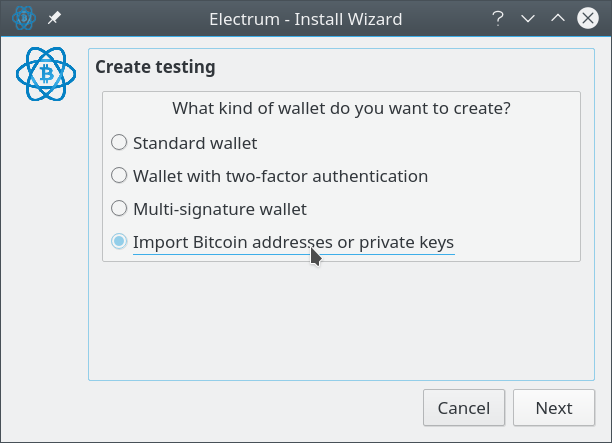
With the blockchain wallet successfully imported into Electrum, you can now safely move or transfer your funds to your Electrum wallet. Use the “Send” or “Transfer” feature in Electrum to initiate the transfer from your blockchain wallet to your Electrum wallet. Follow the on-screen instructions to complete the transaction.
Congratulations! You have successfully imported your blockchain wallet into Electrum. You can now fully utilize the features and security offered by Electrum while maintaining access to your funds from your previous blockchain wallet.
Step by Step Guide to Importing Blockchain Wallet into Electrum
1. Export your Blockchain Wallet
- Open your Blockchain Wallet and login to your account.
- Click on the “Settings” menu and select “Security”.
- Scroll down to the “Advanced Options” section and click on “Export”.
- Follow the instructions to create a password-protected export file of your Blockchain Wallet.
- Save the exported file to your computer.
2. Install Electrum
- Download and install Electrum, a popular and secure Bitcoin wallet, from the official website: https://electrum.org/.
- Launch Electrum after the installation process is complete.
3. Import your Blockchain Wallet into Electrum
- In the Electrum wallet, click on “File” and select “Open” or use the keyboard shortcut Ctrl+O.
- A file browser window will appear. Locate and select the export file of your Blockchain Wallet that you saved in step 1.
- Enter the password you set during the export process and click “Open”.
- Electrum will import and process the Blockchain Wallet file.
- After the import is complete, you should see your Blockchain Wallet balance and transaction history in Electrum.
4. Transfer your Bitcoin from Blockchain to Electrum
- Before proceeding with the transfer, it is recommended to create a new Bitcoin address in your Electrum wallet to receive the funds.
- In Electrum, click on “Receive” and follow the instructions to generate a new receiving address.
- In your Blockchain Wallet, click on “Send” or “Withdraw” and enter the receiving address from your Electrum wallet.
- Specify the amount of Bitcoin you want to transfer and confirm the transaction.
- Wait for the Blockchain network to process the transaction and confirm the transfer.
5. Migrate to Electrum Wallet
- After successfully transferring your Bitcoin from Blockchain to Electrum, you can now consider migrating completely to your Electrum wallet.
- Close your Blockchain Wallet and uninstall it from your computer.
- From now on, use Electrum as your primary Bitcoin wallet for managing your funds.
By following these steps, you can easily import your Blockchain Wallet into Electrum and make a smooth transition to a secure and efficient Bitcoin wallet.
Common Issues When Importing a Blockchain Wallet into Electrum

Importing a wallet from Blockchain into Electrum can be a convenient way to transfer your funds and take advantage of Electrum’s features. However, there are some common issues that users may encounter during this process. Here are some of the most frequently encountered problems and their possible solutions:
Losing the Blockchain Wallet
One common mistake when attempting to import a Blockchain wallet into Electrum is accidentally losing the old wallet. It is important to make a backup of your original Blockchain wallet before attempting to import it into Electrum. This way, even if something goes wrong during the import process, you will still have a copy of your wallet and can restore it.
Incorrect Password
If you are unable to import your Blockchain wallet into Electrum and you are sure you have the correct wallet file, the issue may be with the password. Make sure that you are entering the correct password associated with your Blockchain wallet. If you have forgotten your password, you may need to try any possible variations or consider using a password recovery tool if available.
Incompatible Wallet Formats
Another issue that may arise when importing a Blockchain wallet into Electrum is an incompatible wallet format. Electrum supports a specific wallet format, and if your Blockchain wallet is in a different format, it may not be compatible. In such cases, you may need to convert your Blockchain wallet into a compatible format before attempting to import it into Electrum.
Slow or Failed Import Process

The import process from Blockchain to Electrum can take some time, especially if you have a large number of transactions or a large wallet. If your import process is slow or fails, try the following solutions:
- Ensure that you have a stable and reliable internet connection.
- Restart Electrum and try the import process again.
- Check if there are any software updates for Electrum and update if necessary.
- Close any unnecessary programs or processes that may be using up system resources.
- If the problem persists, you may need to reach out to Electrum’s support team for further assistance.
Loss of Funds
While rare, there is a possibility of losing funds during the import process. It is essential to double-check all the details when importing a Blockchain wallet into Electrum, such as the address and amount to be transferred. If you notice any discrepancies or missing funds, stop the import process and contact Electrum support immediately for assistance.
It’s important to note that the process of importing a Blockchain wallet into Electrum can be complex and may require technical knowledge. It is always recommended to proceed with caution and, if unsure, seek guidance from professionals or the respective support teams.
Migrating Your Blockchain Wallet to Electrum
If you have been using a Blockchain wallet and want to switch to Electrum, you can easily migrate your wallet and all its funds to Electrum. Electrum is a popular Bitcoin wallet that offers advanced features and enhanced security.
To migrate your Blockchain wallet to Electrum, you will need to follow these steps:
- First, make sure you have the latest version of Electrum installed on your computer. You can download it from the official Electrum website.
- Open both your Blockchain wallet and Electrum on your computer.
- In your Blockchain wallet, locate the “Export” or “Backup” option, usually found in the settings or tools menu. Select this option and choose the file format for the backup.
- Save the backup file to a secure location on your computer or an external storage device. Make sure to remember the file location and name.
- In Electrum, go to the “File” menu and select the “Open” or “Import” option.
- Locate the backup file you saved in step 4 and select it.
- Follow the on-screen instructions to import your Blockchain wallet into Electrum.
- Once the import process is completed, you will be able to see your Blockchain wallet balance and transaction history in Electrum.
- It is recommended to test the imported wallet by sending a small amount of Bitcoin to another address to ensure everything is functioning correctly.
- After confirming the successful migration and functionality of your wallet in Electrum, you can proceed to transfer the rest of your funds to your newly imported wallet.
By following these steps, you can easily migrate your Blockchain wallet into Electrum and continue using it with the enhanced features and security offered by Electrum. Make sure to always keep backups of your wallets in secure locations to protect your funds.
Advantages of Moving Your Blockchain Wallet to Electrum
If you currently have a wallet on the Blockchain platform and are considering moving it to Electrum, there are several advantages to doing so. Electrum is a well-known and trusted Bitcoin wallet that offers a range of benefits for users who are looking to migrate their wallet.
1. Enhanced Security:
Electrum is known for its strong security features. It uses a hierarchical deterministic (HD) wallet structure, which means that each time you make a transaction, a new address is generated. This helps to ensure that your transactions are secure and reduces the risk of your wallet being hacked or compromised.
2. Increased Privacy:
When you move your wallet from Blockchain to Electrum, you have the option to create a new seed phrase and private key. This allows you to maintain greater privacy and anonymity when transacting with Bitcoin. Electrum also supports the use of Tor, which further enhances your privacy by obfuscating your IP address.
3. Better User Experience:
One of the advantages of using Electrum is its user-friendly interface. It is easy to navigate and offers a range of features and options to enhance your experience. You can easily manage multiple wallets, view transaction history, and customize your settings to suit your preferences.
4. Lightning Network Support:
Electrum is one of the few Bitcoin wallets that supports the Lightning Network, a second layer scaling solution for Bitcoin. By migrating your wallet to Electrum, you gain access to this fast and low-cost payment channel, allowing you to make instant transactions and avoid high transaction fees on the main Bitcoin network.
5. Seamless Wallet Migration:
Migrating your wallet from Blockchain to Electrum is a straightforward process. You can easily import your existing wallet into Electrum by using the import feature and entering your seed phrase or private key. This ensures a smooth transition without the need to create a new wallet from scratch.
In conclusion,
Moving your wallet from Blockchain to Electrum offers several advantages, including enhanced security, increased privacy, a better user experience, Lightning Network support, and a seamless wallet migration process. If you are looking to enjoy these benefits and have control over your Bitcoin transactions, consider making the move to Electrum.
How to Transfer a Blockchain Wallet to Electrum
Transferring your blockchain wallet to Electrum is a straightforward process that allows you to access your funds using Electrum’s features and security. By migrating your wallet, you can take advantage of Electrum’s user-friendly interface and advanced functionality.
Here are the steps to transfer your blockchain wallet to Electrum:
- Firstly, make sure you have both Electrum and your blockchain wallet ready.
- Open your blockchain wallet and navigate to the settings or preferences section.
- Look for the option to export or backup your wallet.
- Choose the export format that is compatible with Electrum. It is usually in the form of a file with a .dat or .json extension.
- Save the exported file to a location on your computer that you can easily access later.
- Now, open Electrum and click on the File menu.
- Select the option to Import Private Keys or Import Wallet depending on the version of Electrum you are using.
- Locate the exported file from your blockchain wallet and select it.
- Electrum will then import your blockchain wallet and display your funds, transaction history, and other wallet details.
- Double-check that all your funds and transactions have been successfully transferred to Electrum.
After completing these steps, you will have successfully transferred your blockchain wallet to Electrum. You can now safely use Electrum to manage and interact with your funds, benefiting from its additional features and enhanced security.
Tips and Best Practices when Importing a Blockchain Wallet into Electrum
When deciding to move your wallet from Blockchain to Electrum, it is important to follow some tips and best practices to ensure a smooth and successful transfer.
1. Backup your blockchain wallet
Before making any changes, it is crucial to create a backup of your blockchain wallet. This will help safeguard your funds and provide a way to restore your wallet in case anything goes wrong during the migration process.
2. Install and set up Electrum

To move your wallet into Electrum, you will need to download and install the Electrum wallet software. Follow the installation instructions provided by Electrum and set up a new wallet within the software before proceeding with the migration.
3. Export your private keys from Blockchain
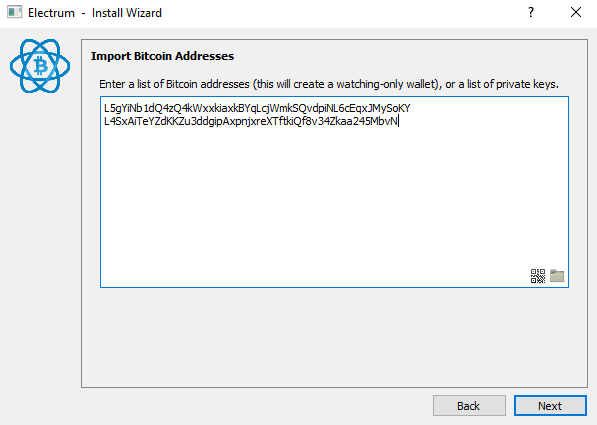
To transfer your wallet into Electrum, you will need to export your private keys from the blockchain wallet. This can usually be done through the wallet’s settings or by using the backup feature provided by the blockchain wallet. Make sure to securely save the exported private keys as they are essential for importing the wallet into Electrum.
4. Import your private keys into Electrum
Once you have exported your private keys, open Electrum and go to the “Wallet” menu. From there, select “Private Keys” and then “Import”. Paste or enter your private keys into the import window and follow the prompts to complete the process. Electrum will then import your blockchain wallet into its software.
5. Test your migrated wallet
After importing your wallet into Electrum, it is important to test its functionality to ensure that the migration was successful. Send a small amount of cryptocurrency to your Electrum wallet and perform a transaction to confirm that everything is working as expected.
6. Secure your Electrum wallet

Once your wallet has been successfully migrated into Electrum, it is crucial to take steps to secure your new wallet. Enable two-factor authentication, set up a strong password, and consider using a hardware wallet for an extra layer of security.
7. Keep a backup of your Electrum wallet
Just like with your blockchain wallet, it is important to regularly create backups of your Electrum wallet. Keep these backups in a secure location and update them whenever you make changes to your wallet or receive new funds.
Conclusion
Moving your wallet from Blockchain to Electrum can be a straightforward process if you follow these tips and best practices. By taking the time to backup your wallet, securely migrate it into Electrum, and enable additional security measures, you can ensure the safety and functionality of your new wallet.
Frequently Asked Questions
Can I move my blockchain wallet into Electrum?
Yes, you can transfer your blockchain wallet into Electrum. Electrum is a popular Bitcoin wallet that allows you to import your wallet from other services or software. This includes wallets from blockchain.info as well.
How do I move my blockchain wallet into Electrum?
To move your wallet from blockchain.info into Electrum, you will need to use the import feature in Electrum. First, open your blockchain wallet and find the option to export your wallet’s private keys. Once you have your private keys, open Electrum and choose the option to import your wallet. Enter the private keys from your blockchain wallet and Electrum will import your wallet.
Can I migrate my blockchain wallet to Electrum?
Yes, you can migrate your blockchain wallet to Electrum. Electrum allows you to easily import your wallet from other services or software. This includes migrating your wallet from blockchain.info to Electrum.
How do I transfer my wallet from blockchain.info to Electrum?
To transfer your wallet from blockchain.info to Electrum, you will need to export your wallet’s private keys from blockchain.info. Once you have the private keys, open Electrum and choose the option to import your wallet. Enter the private keys from your blockchain wallet and Electrum will migrate your wallet.
Frequently asked questions:
How can I import my Blockchain wallet into Electrum?
To import your Blockchain wallet into Electrum, you need to follow a few steps. First, open Electrum and click on “File” from the top menu. Then select “New/Restore” and choose the option “Import Bitcoin addresses or private keys.” Enter your Blockchain wallet’s private key in the provided field and click “Next.” Electrum will then import your wallet into its software.
Is it possible to transfer my Blockchain wallet to Electrum?
Yes, it is possible to transfer your Blockchain wallet to Electrum. To do this, you can export your Blockchain wallet’s private key and then import it into Electrum. Open your Blockchain wallet and go to “Settings” > “Addresses & Keys.” Find the private key for the Bitcoin address you want to transfer, click on the “More Options” button (three vertical dots), and choose “Private Key.” Copy the private key and follow the steps mentioned earlier to import it into Electrum.
Can I migrate my entire Blockchain wallet to Electrum?
Yes, you can migrate your entire Blockchain wallet to Electrum by exporting all the private keys associated with your addresses in the Blockchain wallet and importing them into Electrum. This will allow you to access and manage all your funds from within Electrum. However, it’s important to note that the migration process can take some time, especially if you have a large number of addresses in your Blockchain wallet.
How can I move my Blockchain wallet to Electrum?
To move your Blockchain wallet to Electrum, you need to export the private keys associated with your Bitcoin addresses in the Blockchain wallet and import them into Electrum. Open your Blockchain wallet and navigate to the “Settings” > “Addresses & Keys” section. From there, you can export the private keys for your desired addresses. Once you have the private keys, follow the earlier mentioned steps to import them into Electrum.
Is it difficult to import a Blockchain wallet into Electrum?
No, importing a Blockchain wallet into Electrum is not difficult. It only requires a few steps, and as long as you have your Blockchain wallet’s private key or the private keys for your Bitcoin addresses, the process should be straightforward. However, if you are new to cryptocurrency wallets or not familiar with Electrum, it is recommended to do thorough research or seek assistance to ensure the successful import of your wallet.
Videos:
Exporting your private keys and backup from blockchain.info to electrum – other wallets also
How To Setup & Use Electrum Wallet (Install, Send & Receive Bitcoin)